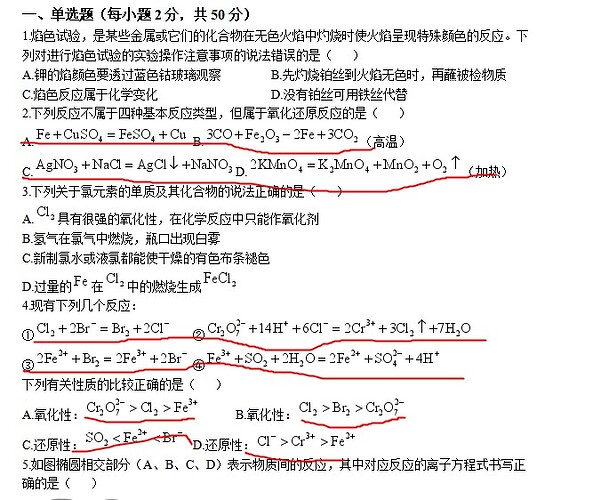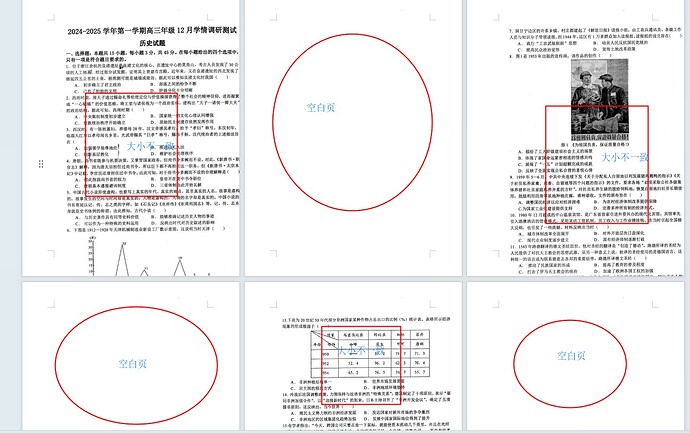@spose8874 官方网站演示执行类似于MS Word转换的简单代码转换。但在您的情况下,您需要使用额外的代码来获得所需的结果。
谢谢,还想问一下,Aspose有能力将html的在线演示的ppt转换为ppt吗?(保持动画效果以及结构)
@spose8874 在您提供的文档中,公式是一个图像,“Aspose.Words”将它们作为形状加载。您可以使用以下代码更新形状大小:
NodeCollection shapes = doc.getChildNodes(NodeType.SHAPE, true);
for (Shape shape : (Iterable<Shape>) shapes) {
shape.setWidth(shape.getWidth() + 10);
shape.setHeight(shape.getHeight() + 10);
}
sapose.words可以进行svg直接转换为word格式吗?有没有在线的演示html,还有具体调用使用方法等等
@spose8874 SVG不能直接转换为DOCX。您可以将svg作为html代码插入到文档中:
Document doc = new Document();
DocumentBuilder builder = new DocumentBuilder(doc);
builder.Write("Here is an SVG image: ");
builder.InsertHtml(
@"<svg height='210' width='500'>
<polygon points='100,10 40,198 190,78 10,78 160,198'
style='fill:lime;stroke:purple;stroke-width:5;fill-rule:evenodd;' />
</svg> ");
doc.Save("output.docx");
或者,您可以使用以下命令将svg文件插入到文档中 [builder.insertImage(...)](https://reference.aspose.com/words/java/com.aspose.words/documentbuilder/#insertImage-java.lang.String)
svg插入的效果不如转换的效果好吧
图像是不能进行编辑的吧 1
words也是可以进行pdf转word操作的吧
@spose8874 您可以使用现有形状更改文档中的图像,也可以添加新图像并用新图像替换旧图像。您可以在此处找到更多信息:Working with Images in C#|Aspose.Words for .NET
如果你需要编辑SVG文件,你可以尝试额外使用 Aspose.Svg.
@spose8874 它看起来像是文档中水印的一部分。您可以使用以下代码首先从文档中删除所有小形状,并将形状大小与页面宽度相匹配:
Document doc = new Document("html.html");
foreach (Shape shape in doc.GetChildNodes(NodeType.Shape, true))
{
double points = ConvertUtil.MillimeterToPoint(1);
if (shape.Width < points)
shape.Remove();
}
PageSetup pageSetup = doc.FirstSection.PageSetup;
double pageWidth = pageSetup.PageWidth - pageSetup.LeftMargin - pageSetup.RightMargin;
foreach (Shape shape in doc.GetChildNodes(NodeType.Shape, true))
shape.Width = pageWidth;
doc.Save("output.docx");
这会影响其他的文字类型的html转word出现其他问题吗?
@spose8874 通常在文档中你看不到这么小的形状,但这取决于文档和你的目标。至于更改形状宽度,它使所有文档中的所有形状都适合页面宽度。为了避免这种情况,您可以检查形状宽度是否大于页面宽度,如果为真,则进行更改。
好的,我们现在是调用的这个dll,但经常性的出现cpu爆满导致服务器负载崩溃,这个.net dll支持支持多少并发线程,推荐配置是什么
上面是文件链接
最近为什么会有很多pdf不大 转出来的word会很大,这样会导致cpu爆满,负载崩溃(不知道上面我描述的问题和这个有关系没有)