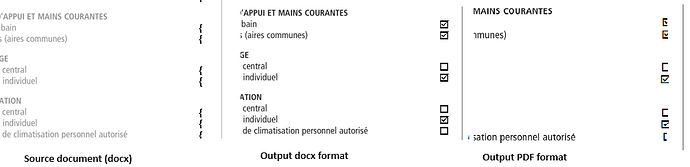Hi,
I am facing layout problems when saving certain documents to pdf format. I use “TextBox” in my source document to place mergefields exactly where I want. Those TextBoxes contains MergeFields that are substitued when generating the output report (in a IFieldMergingCallback implementation).
When saving to a docx format, the output is ok but when saving to PDF format, TextBoxes seems truncated and not aligned.
I tried several options in my PdfSavingOption but no success for the moment. Do you have any clues on how to make sure pdf output the same as the docx ?
Best regards
@udatatech Could you please attach your output DOCX and PDF documents here for testing? We will check the issue and provide you more information.
Hi thanks for the answer, here is a zip with source and output documents :
aspose-source-document : the source document used to generate the final report
aspose-output-docx : final report saved as docx
aspose-output-pdf : final report saved as pdf
aspose.zip (662.7 KB)
Thanks again
@udatatech
We have opened the following new ticket(s) in our internal issue tracking system and will deliver their fixes according to the terms mentioned in Free Support Policies.
Issue ID(s): WORDSNET-26124
You can obtain Paid Support Services if you need support on a priority basis, along with the direct access to our Paid Support management team.
The issues you have found earlier (filed as WORDSNET-26124) have been fixed in this Aspose.Words for .NET 24.1 update also available on NuGet.
1 Like