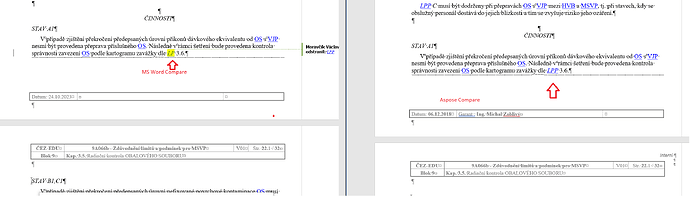Hello, I came across documents where aspos changes the absolute values in the table when comparing. You can look at it?
CompareOptions compareOptions = new CompareOptions();
compareOptions.IgnoreFormatting = false;
compareOptions.IgnoreCaseChanges = false;
compareOptions.IgnoreComments = false;
compareOptions.IgnoreTables = false;
compareOptions.IgnoreFields = false;
compareOptions.IgnoreFootnotes = false;
compareOptions.IgnoreTextboxes = false;
compareOptions.IgnoreHeadersAndFooters = true;
compareOptions.Target = ComparisonTargetType.New;
dB.Compare(dA, "test", DateTime.Now, compareOptions);
dB.docx (43.4 KB)
dA.docx (713.9 KB)

@benestom
We have opened the following new ticket(s) in our internal issue tracking system and will deliver their fixes according to the terms mentioned in Free Support Policies.
Issue ID(s): WORDSNET-25974
You can obtain Paid Support Services if you need support on a priority basis, along with the direct access to our Paid Support management team.
Thanks for the identification.
I would like to know how it came about so that I can correct the document. To keep the table from breaking…
@benestom At the moment it is difficult to say what caused the problem. Our development team will investigate the issue deeper and either provide a fix or provide additional information regarding the issue.
good day,
When comparing the two documents with the latest version of aspose, I came across a big difference. Aspose didn’t identify the change in the link title for me!
prime.Compare(new, "CezGenerator", DateTime.Now, compareOptions);
prime.docx (176.2 KB)
new.docx (139.4 KB)
you can look at it. Thank you in advance
Version aspose 23.09 is OK
@benestom
We have opened the following new ticket(s) in our internal issue tracking system and will deliver their fixes according to the terms mentioned in Free Support Policies.
Issue ID(s): WORDSNET-26142
You can obtain Paid Support Services if you need support on a priority basis, along with the direct access to our Paid Support management team.
Issue ID(s): WORDSNET-25756, good day, how does it look with the solution, is it closed or when is the new version?
@benestom The issues WORDSNET-25756 have been fixed in Aspose.Words for .NET 23.9 update.
it’s fine with this version
1 Like
Supr, I’m a bit confused about this, and the other issues in this thread?
WORDSNET-26142
WORDSNET-25974
@benestom WORDSNET-26142 is already resolved in the current codebase, the fix will be included into the next 23.12 version of Aspose.Words.
Unfortunately, WORDSNET-25974 is not resolved yet.
thank you for answer.
can I find out the current status somehow or only by asking you?
T.
@benestom You can see status of the issues at the bottom of this forum thread.
The issues you have found earlier (filed as WORDSNET-26142) have been fixed in this Aspose.Words for .NET 23.12 update also available on NuGet.
good day,
I wanted to ask if WORDSNET-25974 is already included in development?
Thank you in advance for your reply
@benestom No, unfortunately, WORDSNET-25974 is not yet scheduled for development. We will keep you updated and let you know once the issue is resolved or we have more information for you.
Hello,
I already have a paid subscription, but I don’t see this task in it, should I create it again? I would need to solve this problem as a priority.
Thank you in advance for your reply.
Issue ID(s): WORDSNET-25974
@benestom You should escalate the issue in the Paid Support Helpdesk . Then my colleagues from Paid Support team will raise the issue priority.
Paid support is written to a colleague, but he added my email to it. I don’t see any task. should I set it up there as a new one?
@benestom Yes, you should accept a new task and refer to the defect number you would like to escalate.