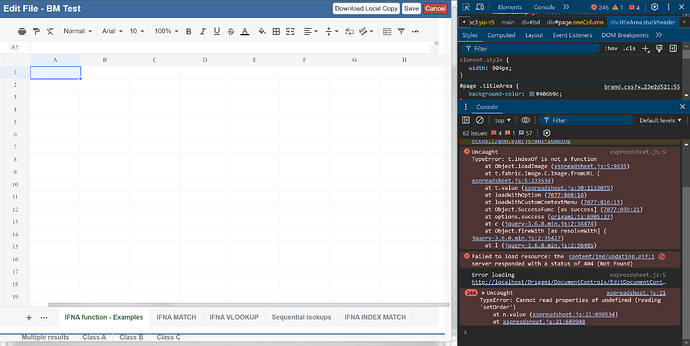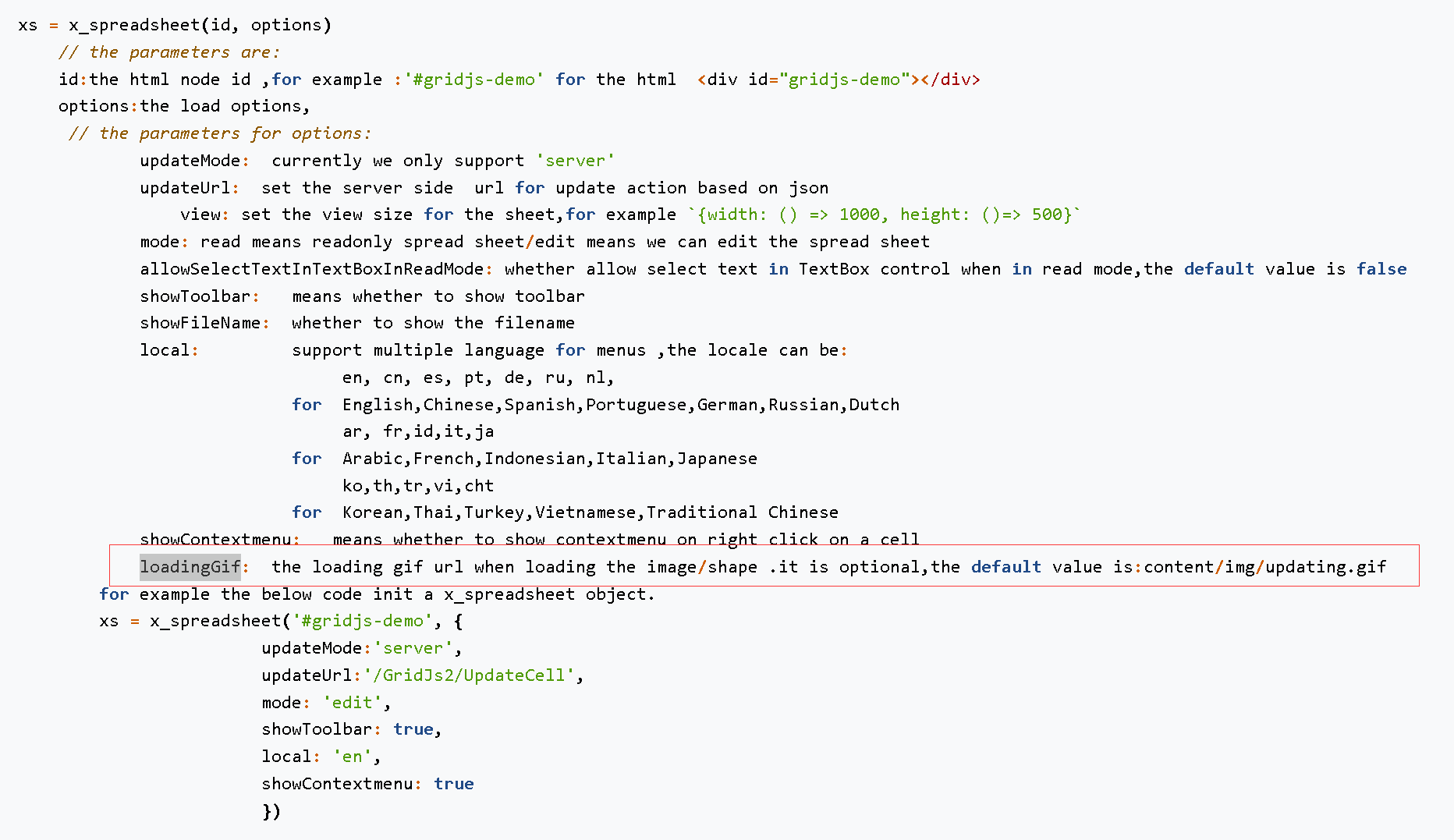AfterTabClick.png (423.8 KB)
Thank you for all of your assistance; however, I am still seeing an issue with the latest version. I have just updated to v24.7.0 and on initial page load of an excel edit page I have, I am seeing JS errors in devtools as shown in screenshot. This issue is causing a problem where the excel content does not load until the sheet tab is clicked on at the bottom. Can you please check this or let me know what needs to be updated?
Error On Load:
ErrorOnLoad.png (373.3 KB)
After Content Tab Clicked:
AfterTabClick.png (423.8 KB)
Many thanks!
@bmcculloch
Can you provide the project that includes the Excel file?
I work closely with @bmcculloch and we were able to resolve the issue posted above by fixing an incorrect value in our setImageInfo call.
We are still encountering an issue with the updating.gif though. We have noticed that if the .gif does not exist in the default path (/content/img/updating.gif), which ours does not, x_xpreadsheet tries to use the gif in the default path (which in our case does not exist and throws a console error) before we can update the path using setImageInfo. We are using a nearly identical setup as the demo uidload.html (link to Aspose github), the difference being that we specify a gif url in xs.setImageInfo
@pstrawbridge
you can specify a customized loadingGif in the loading options,
just set the value of
loadingGif
please refer to the document at
QQ截图20240731094606.png (40.7 KB)
1 Like
Amazing, exactly what I was looking for, saw it as a param in setImageInfo and didn’t look elsewhere. Thanks @peter.zhou.
@pstrawbridge,
You are welcome. I’m glad the suggested approach and document were helpful for your needs.