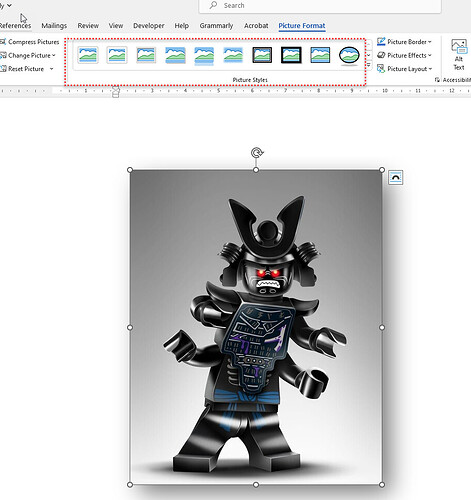Are you referring to “Picture styles” (see screenshot), when you say shadow effects?
I’m looking for the same, the only way I have been able to implement it is to load a template word document with dummy pictures, already set up with shadow, replace the pictures and then insert the template document into the main document.
Is there a way to add a picture style while using the builder?
Like the second code part from this thread: https://forum.aspose.com/t/center-aligining-a-shape/261424/2
i.e.:
Shape img = builder.InsertImage(@"C:\Temp\test.png");
img.ShadowFormat = ShadowType.Shadow4;