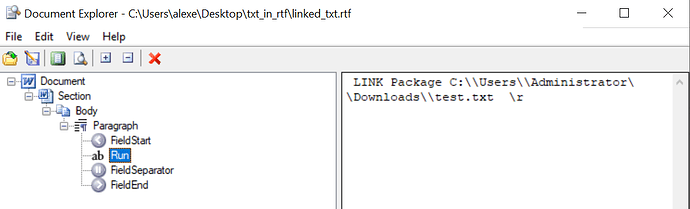Hi Team,
I am facing an issue regarding embedded objects in Word files. In my specific case, I am trying to process a TXT file (and its properties) that was inserted as a linked icon object to an RTF file (linked_txt.rtf). However,
- I cannot retrieve it as a Shape object from the document.
- When trying the same with embedded TXT (not linked) in RTF (embedded_txt.rtf), I can retrieve the Shape object but its OleFormat.IconCaption property is empty but it shouldn’t be.
Could you please help with these?
Some extra details:
- Aspose.Words for .NET version: 24.3
- Used editor: MS Office 2016
- When inserting a linked DOCX file to RTF (either from file or as package), the Shape object can be retrieved (linked_docx.rtf, docx_package.rtf).
- Also, when inserting a linked TXT file to DOCX, it is ok (linked_txt.docx).
You can find the referred test files and an example project attached. (Please do not forget to provide a license file before usage.)
txt_in_rtf.zip (67.2 KB)
Thank you,
Tamas Boldizsar
@tamas.boldizsar
-
In linked_txt.rtf document TXT document is inserted using LINK field. So it is expected that there is no shape:
We have opened the following new ticket(s) in our internal issue tracking system and will deliver their fixes according to the terms mentioned in Free Support Policies.
Issue ID(s): WORDSNET-26825
You can obtain Paid Support Services if you need support on a priority basis, along with the direct access to our Paid Support management team.
@alexey.noskov Thank you for your reply!
Regarding your 1st point, as I have written above,
- When inserting a linked DOCX file to RTF (either from file or as package), the Shape object can be retrieved (linked_docx.rtf, docx_package.rtf).
- Also, when inserting a linked TXT file to DOCX, it is ok (linked_txt.docx).
Based on these, I would expect a Shape object in linked_txt.rtf as well. However, you are saying that
In linked_txt.rtf document TXT document is inserted using LINK field. So it is expected that there is no shape:
Could you please elaborate more on this?
Thank you,
Tamas Boldizsar
@tamas.boldizsar Objects in the document might be stored differently. In your case in linked_txt.rtf the linked object is represented as a field, so Aspose.Words reads it as a field. But I have noticed the object is changed after processing the document using Aspose.Words.
We have opened the following new ticket(s) in our internal issue tracking system and will deliver their fixes according to the terms mentioned in Free Support Policies.
Issue ID(s): WORDSNET-26831
You can obtain Paid Support Services if you need support on a priority basis, along with the direct access to our Paid Support management team.
The issues you have found earlier (filed as WORDSNET-26831,WORDSNET-26825) have been fixed in this Aspose.Words for .NET 24.5 update also available on NuGet.