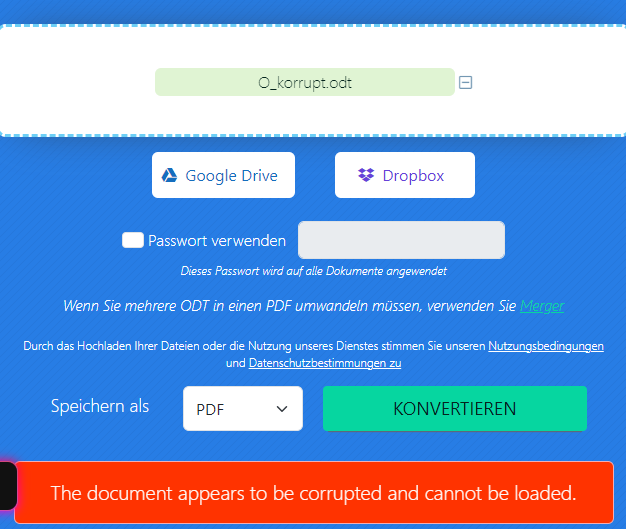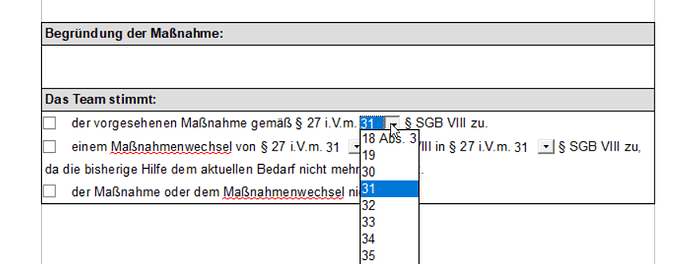Hello,
if we load the attached ODT to the Aspose.Words Document structure, follwing error occurs (in MS Word the file can be opened without any errors):
Details: System.Exception: Funktion 'ConvertToPdf' für Input Datei 'C:\Users\StelznerAndreas\Downloads\yyyy_mm_dd Fallkonferenz.odt' schlug fehl. ---> Aspose.Words.FileCorruptedException: The document appears to be corrupted and cannot be loaded. ---> System.ArgumentException: Cannot insert a node of this type at this location.
bei Aspose.Words.CompositeNode.�[T](T �, Node �, Boolean �)
bei Aspose.Words.NodeCollection.Add(Node node)
bei � .�(� �, � �, String �)
bei � .�(� �, � �)
bei � .�(� �)
bei � .�(� �)
bei � .�(� �)
bei � .� �()
bei Aspose.Words.Document.�(Stream �, LoadOptions �)
--- Ende der internen Ausnahmestapelüberwachung ---
bei Aspose.Words.Document.�(Stream �, LoadOptions �)
bei Aspose.Words.Document.�(Stream �, LoadOptions �)
bei Aspose.Words.Document..ctor(String fileName, LoadOptions loadOptions)
Kind Regards,
Andy
ODT.zip (177,4 KB)
@AStelzner
We have opened the following new ticket(s) in our internal issue tracking system and will deliver their fixes according to the terms mentioned in Free Support Policies.
Issue ID(s): WORDSNET-26740
You can obtain Paid Support Services if you need support on a priority basis, along with the direct access to our Paid Support management team.
Hello,
When do you think the error will be addressed? Our client is already asking.
Kind Regards,
Andy
@AStelzner Unfortunately, the issue is not yet scheduled for development, so we cannot provide you any estimate right now. Please accept our apologies for your inconvenience.
Hello,
I’d just like to know why it’s considered corrupt? Then we could tell our customers what they’re doing wrong with ODT generation.
Kind regards,
Andy
@AStelzner The online convertor uses Aspose.Words as a core. So it has the same issues. Unfortunately, analysis of the issue has not been done yet. Please accept our apologies for your inconvenience.
The issues you have found earlier (filed as WORDSNET-26740) have been fixed in this Aspose.Words for .NET 24.7 update also available on NuGet.
1 Like
Hello,
good work, but only one thing 
The DropDown Lists are not availabel in the PDF (see attachment).
Kind regards,
Andy
Hi,
thanks for the tip 
But when I set PreserveFormFields to TRUE, only the checkboxes are recognized in the PDF as checkboxes, but not the dropdown fields.
Kind Regards,
Andy
@AStelzner Could you please provide your document?
See the document on page 5 (DropDown Lists).
OnlyStandardMP.zip (22,2 KB)
@AStelzner
We have opened the following new ticket(s) in our internal issue tracking system and will deliver their fixes according to the terms mentioned in Free Support Policies.
Issue ID(s): WORDSNET-27180
You can obtain Paid Support Services if you need support on a priority basis, along with the direct access to our Paid Support management team.