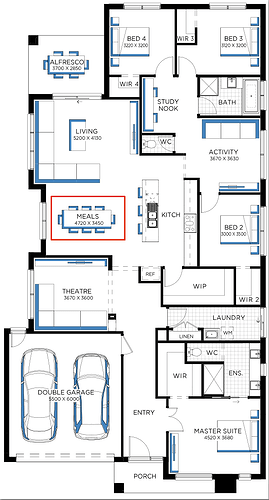Hi,
When using the LINQ Engine (ReportEngine) to build a PDF document based on a DOCX template, some of the SVG files used are rendered with some weird shading in some parts of the SVG.
Here’s an example of how the SVG file looks in InkScape:
And this is how the same SVG looks like after the PDF document is generated:
As you can see, the table is now filled rather than having only a stroke of blue on 2 of its borders.
I also tried saving the document to DOCX and got the same result when opening it in Microsoft Word.
I have attached a simple C# Console App Project to reproduce this issue. It is a .Net 8.0 project and to run it, simply press F5 and wait for the console app to finish. The output is a DOCX and PDF file in the bin folder.
Please advise if there are any options we can change to fix this. I have tried changing a few options related to image rendering in the PdfSaveOptions class but nothing helped.
Thanks,
Raphael
Sample Project:
AsposeSvgPdfIssue.zip (90.2 KB)