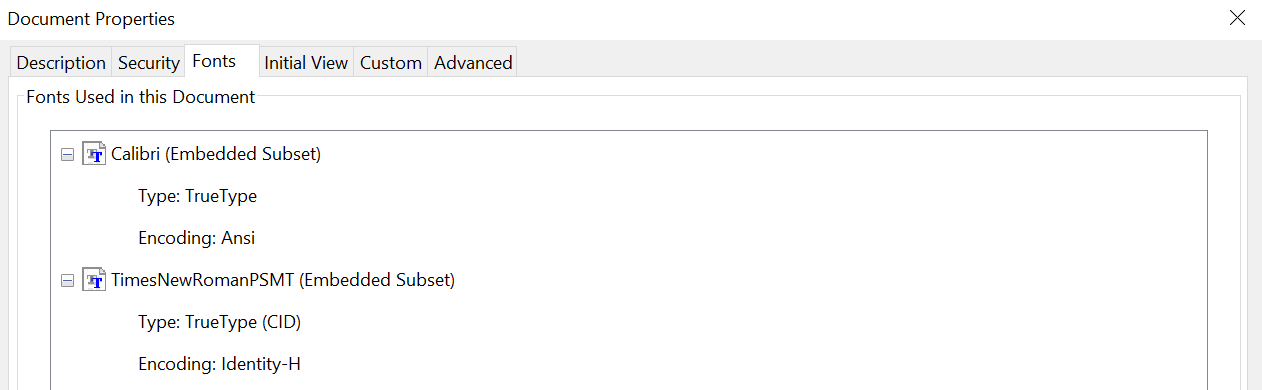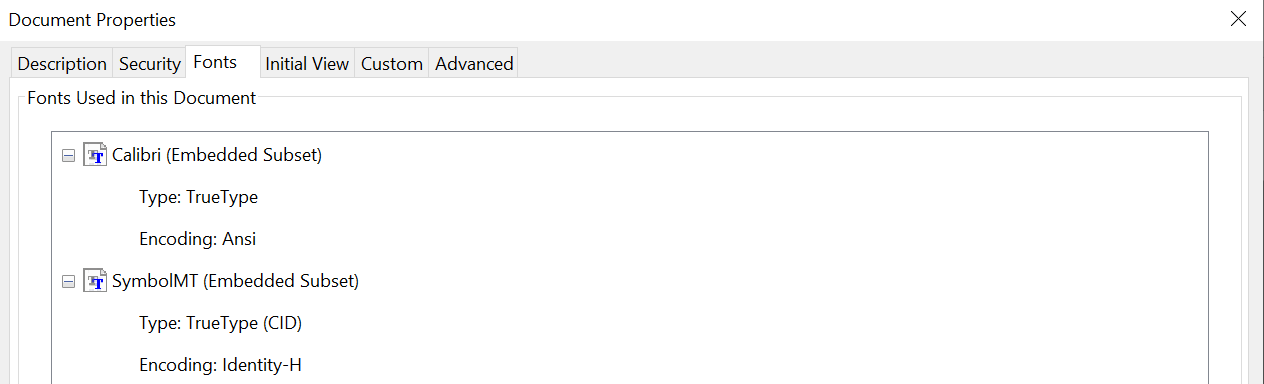@farshadpalayil We do not share e-mails in the forum. It looks like there is some problem with uploading documents on our side, since 6 days ago there were no problems and you have successfully uploaded the document. Could you please try uploading the file from another device?
If still does not work, send a message with a zipped attachment to support@aspose.com. The email will be forwarded to the forum.
i have sent mail…please check
Hi,
Please find the attachment which contain pdf with bullet issue
bullet_issue_2023_10_30-16_55_49.zip (20.3 KB)
@farshadpalayil Thank you for additional information. To render bullet symbol MS Word as well as Aspose.Words uses Symbol font. It looks like the font is not available in the environment where HTML is converted to PDF. Here are fonts used in the problematic PDF:
And here are fonts used in the correctly rendered PDF:
To build an accurate document layout the fonts are required. If Aspose.Words cannot find the fonts used in the document the fonts are substituted . This might lead into the layout and appearance difference. You can implement IWarningCallback to get a notification when font substitution is performed.
The following articles can be useful for you:
https://docs.aspose.com/words/java/specify-truetype-fonts-location/
https://docs.aspose.com/words/java/install-truetype-fonts-on-linux/
Please try either installing or providing the fonts required to render the document. This should resolve the problem.