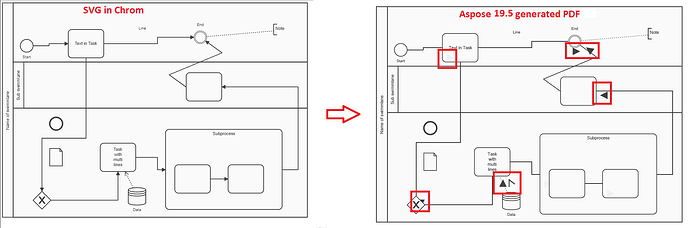Dear support,
we want to print SVGs created with https://bpmn.io/ to PDFs.
With aspose.words this is possible but there are some differences.
The arrows of lines are positioned wrong and have a wrong size.
Here the source-files to reproduce this issue:
bpmn.io svg diffs.zip
We recently created a topic with alignment of SVGs. But the text alignment of the bpmn.io svgs seams correct in aspose
So supporting the bpmn.io svgs would be really nice !
Thanks a lot !
@orgavision
We have tested the scenario and have managed to reproduce the same issue at our side. For the sake of correction, we have logged this problem in our issue tracking system as WORDSNET-18629 . You will be notified via this forum thread once this issue is resolved.
We apologize for your inconvenience.
Hello again,
thank you for creating WORDSNET-18629.
We also tried to use aspose-imaging as a workaround but that didn’t work out.
This is kind of urgent for us (want to use this in production in autumn) and it would be great to use aspose-words without finding another tool for the SVG converting.
Can you give us a time frame for this issue so that we may can wait for your fix instead of investing time in another tool?
Thank you
@orgavision
We try our best to deal with every customer request in a timely fashion, we unfortunately cannot guarantee a delivery date to every customer issue. We work on issues on a first come, first served basis. We feel this is the fairest and most appropriate way to satisfy the needs of the majority of our customers.
Currently, your issue is pending for analysis and is in the queue. Once we complete the analysis of your issue, we will then be able to provide you an estimate.
You reported this issue in free support forum and it will be treated with normal priority. To speed up the progress of issue’s resolution, we suggest you please check our paid support policies from following link.
Paid Support Policies
We now manipulate the SVG to prepare it for Aspose.Words.
The result is still not perfect but the arrow heads are placed correct now.
The workaround is to replace the markers for the different arrow heads with some where no refY and refX is used.
Aspose seems to interpret “refX” and “refY” in a wrong way. A marker with refX=0 and refY=0 is placed well. (but the size is still not correct)
Here our replacement:
<marker
orient="auto"
refY="0.0"
refX="0.0"
id="ReplacmentForOldOne"
style="overflow:visible">
<path
d="M 0,0.0 L -10,5.0 L -10,-5.0 L 0,0.0 z "
style="fill-rule:evenodd;stroke:#000000;stroke-width:1pt;stroke-opacity:1;fill:#000000;fill-opacity:1"/>
</marker>
 withMarkerReplacement.png
withMarkerReplacement.png
Maybe this helps you to solve this issue and gives other a idea how to produce a workaround.
@orgavision
Thanks for sharing your finding on this issue. We have logged it in our issue tracking system.
We have planned this issue for October 2019 release. Please note that this ETA is not final at the moment. However, we will inform you via this forum thread once this issue is resolved.
@tahir.manzoor
Hi,
is this still planned?
Thank you
@orgavision
Please accept my apologies for your inconvenience. Unfortunately, this issue was rescheduled due to its complexity. We will inform you via this forum thread once there is an update available on this issue.
Thanks for your patience and understanding.
1 Like
The issues you have found earlier (filed as WORDSNET-18629) have been fixed in this Aspose.Words for .NET 20.6 update and this Aspose.Words for Java 20.6 update.