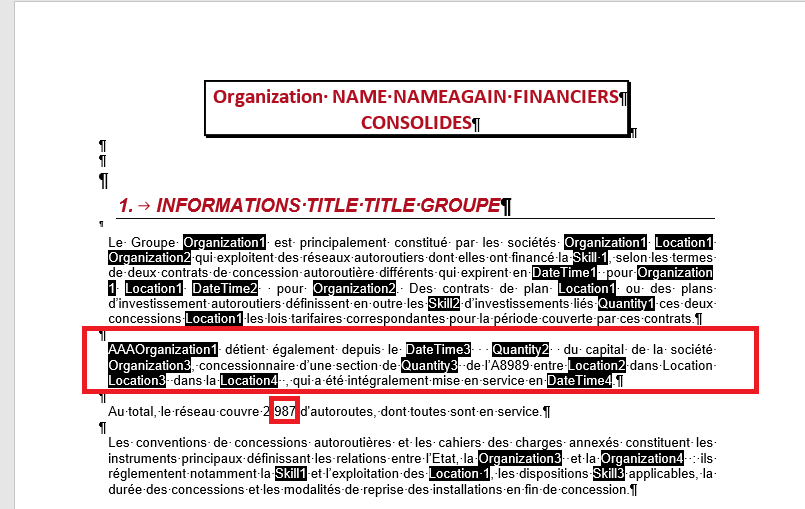Hi,
After comparing the attached documents, we get a completely unexpected set of change revisions.
In essence, a new paragraph was added to the document and the number in the third paragraph was changed (see attached image). That’s all the changes.
When we go over all the changes and summarize them, it will look as follows:
1. Inserted Paragraph. Revision 50:
AAAOrganization1 détient également depuis le DateTime3 Quantity2 du capital de la société Organization3, concessionnaire d’une section de Quantity3 de l’A8989 entre Location2 dans Location Location3 dans la Location4 , qui a été intégralement mise en service en DateTime4.
Au total, le réseau couvre 2 987
2. Deleted Text(Runs). Revisions 51-52:
Au total, le réseau couvre 2 324
3. Inserted Text(Runs). Revisions 53-76:
AAAOrganization1 détient également depuis le DateTime3 Quantity2 du capital de la société Organization3, concessionnaire d’une section de Quantity3 de l’A8989 entre Location2 dans Location Location3 dans la Location4 , qui a été intégralement mise en service en DateTime4.
4. Inserted Paragraph. Revisions 77-79:
AAAOrganization1 détient également depuis le DateTime3 Quantity2 du capital de la société Organization3, concessionnaire d’une section de Quantity3 de l’A8989 entre Location2 dans Location Location3 dans la Location4 , qui a été intégralement mise en service en DateTime4.
Au total, le réseau couvre 2 987
Which doesn’t quite correlate with the changes that were actually made and looks like something broke along the way.
39757.zip (51.6 KB)