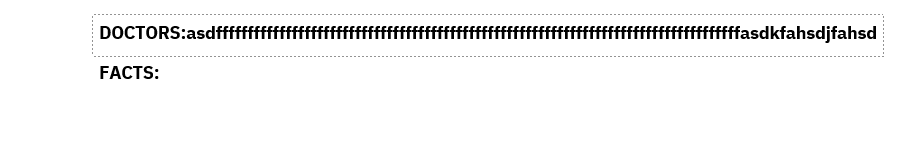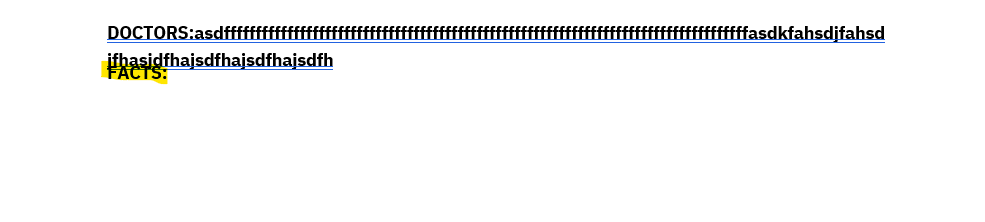We have crystal reports that generates RTF document. These documents contains frames and having formatting issues. Like when multiline text is entered, these frames are not auto expanding and if expanded manually then overlapping the next elements. So to solve this issues, we want leverage the Aspose words and convert frames into tables so that these formatting issues will be resolved. Please find screen shots of current issues we have. However, I’m not able to find any way to do this with Aspose words. Is this possible with Aspose words?
DOCTORS and FACTS in below picture are 2 different frames.
When multiline text is entered, these are not auto expanding. As shown in below picture, the multi line text is wrapping into single frame and users are not able to see the text properly. If we expand this frame, then it is overlapping the next element.