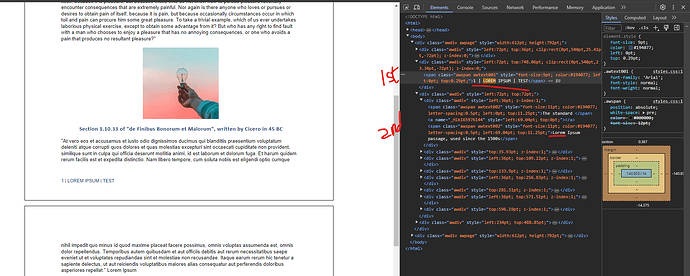Hi,
On converting this file to html using aspose with the following code :
doc.Save(htmlFileName, new HtmlFixedSaveOptions());
and opening this html in a web browser and inspect, I could see footer section coming first and then the content.
is it possible to make the sections as header, body and footer after converting with HtmlFixedSaveOptions?
is there any way to make the footer go to the end?
is there any saveoptions for HTML where I can save the units in EM and not in px or pt?
I am attaching sample docs and also the screenshot which shows alignment of html tags in the code is not proper
Test.zip (101.5 KB)
@RV_2348This is an expected behavior. HtmlFixed format is indented for preserving only visual representation of the document, unfortunately, it is not possible to preserve original document structure when document is saved to HtmlFixed format.
We will consider exporting document structure to HtmlFixed format.
We have opened the following new ticket(s) in our internal issue tracking system and will deliver their fixes according to the terms mentioned in Free Support Policies.
Issue ID(s): WORDSNET-24890
You can obtain Paid Support Services if you need support on a priority basis, along with the direct access to our Paid Support management team.