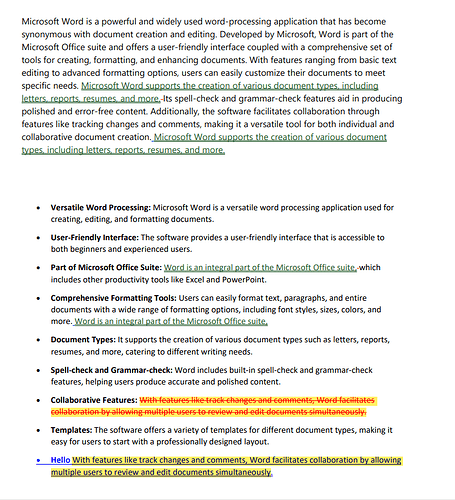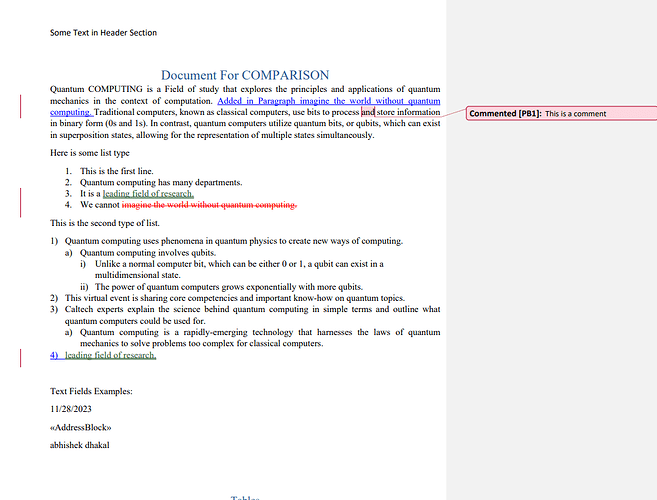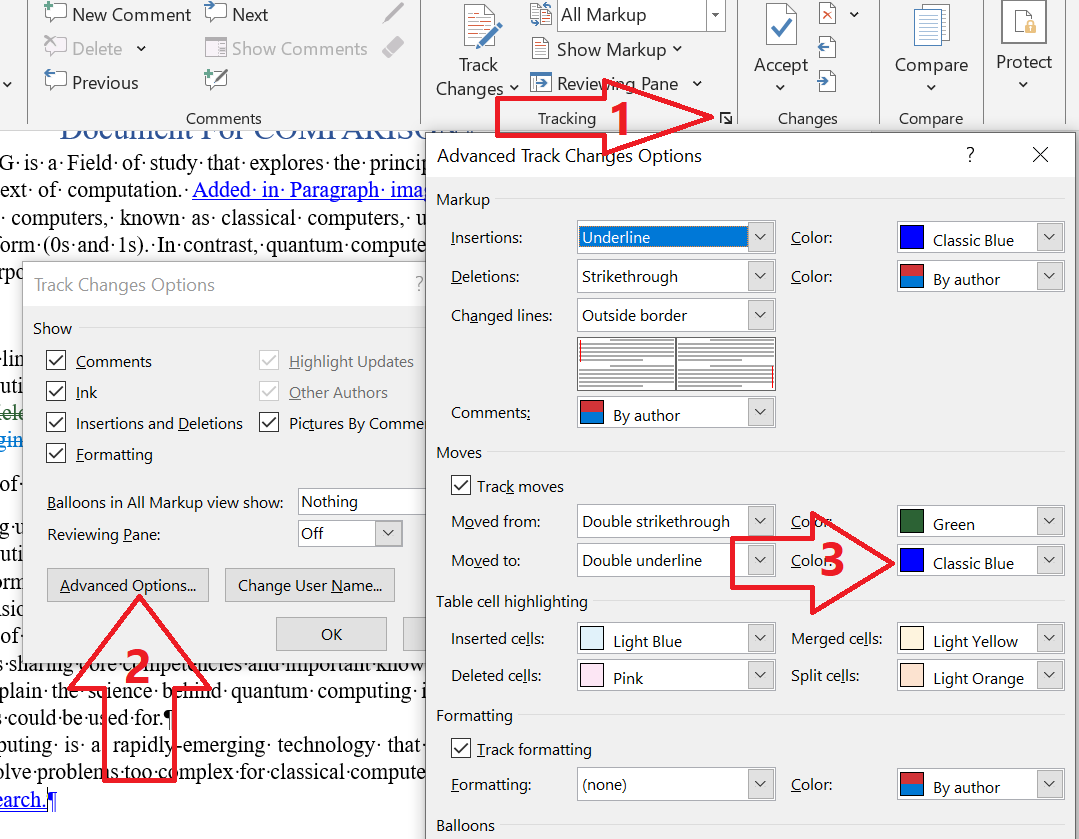Hello,
Here we compared two word documents. It catches other two moving comparison but not the last one. In last one i added a text “Hello” then moved other changes from above paragraph.
Here are the example files and settings,
Aspose Comparison.docx (14.8 KB)
Aspose Comparison with move changes.docx (15.0 KB)
Result:
last one was shown as inserted and deleted text. But in reality it was move text.
public static CompareOptions ConvertSettings(AsposeCompareSetting compareSetting)
{
return new CompareOptions()
{
Target = 1,
IgnoreCaseChanges = true,
IgnoreTables = false,
IgnoreFormatting = true,
IgnoreHeadersAndFooters = false,
CompareMoves = true,
Granularity = 1
};
}
@abhishekdhakal
We have opened the following new ticket(s) in our internal issue tracking system and will deliver their fixes according to the terms mentioned in Free Support Policies.
Issue ID(s): WORDSNET-26232
You can obtain Paid Support Services if you need support on a priority basis, along with the direct access to our Paid Support management team.
Hello,
I’ve conducted a thorough comparison of two documents, and in the analysis, the Dragged Part emerged highlighted in a Green, while the Dropped Part was accentuated in a serene Blue. These blue color distinctions intuitively signify the insertion of content.
Orignal Document:
Dynamic Template For Comparison.docx (32.6 KB)
Modified Document:
DYN - Dynamic Matter for Expand Entity and Comparison - Move comparison ASPOSE.docx (43.2 KB)
Result:
@pratik17 Revisions colors are configured in MS Word: