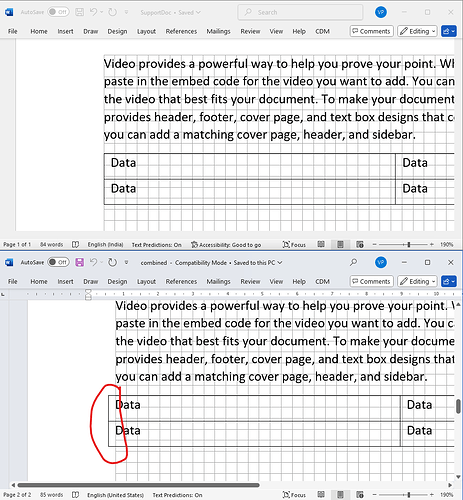I am trying to combine 2 word documents. While Appending the content of second document the table in the second document is moved slightly towards left as below
Below is the code snippet I used for combining documents.
static void Main(string[] args)
{
Aspose.Words.License license = new Aspose.Words.License();
license.SetLicense("Aspose.Total.lic");
var document = new Document(@"C:\myoutput\MainDoc.docx");
var supportDocument = new Document(@"C:\myoutput\SupportDoc.docx");
try
{
// Append the source document to the destination document
document.AppendDocument(supportDocument, ImportFormatMode.KeepSourceFormatting);
// Save the combined document
document.Save(@"C:\myoutput\combined.docx");
}
catch (Exception ex)
{
Console.WriteLine(ex.ToString());
}
}
Attaching the flies used and generated output
MainDoc.7z (28.5 KB)
@sudheer.darla The problem occurs because your documents have different compatibility options set. Unfortunately, there is no way to keep different compatibility options for different parts of the document. This is simply impossible due to the MS Word document structure and there are no option which can resolve this. After merging several documents all documents parts will use compatibility options set in the main target document.
You can optimize the output document for MS Word 2019 to keep the second document layout:
Document doc1 = new Document(@"C:\Temp\MainDoc.docx");
Document doc2 = new Document(@"C:\Temp\SupportDoc.docx");
doc1.AppendDocument(doc2, ImportFormatMode.KeepSourceFormatting);
doc1.CompatibilityOptions.OptimizeFor(MsWordVersion.Word2019);
doc1.Save(@"C:\Temp\out.docx");
@alexey.noskov
Will setting the word compatibility to word2019 create any issue in the system with older word version.
If yes, do we need to add a conditional Compatability setting for each word version installed in the local machine ?
@sudheer.darla There should’t be any issues. older versions of MS Word simply will use their layout rules for documents. But changing compatibility setting for documents created by older version of MS Word will affect the documents appearance in newer versions of MS Word.
Just want to clarify. There should be any issue or there shouldn’t be ?
do we need to add a conditional Compatibility setting for each word version installed in the local machine ?
For example: if I have a older word version in my local (Word2013). Will there be any issue in opening the word or difference in view if the Compatibility is set to Word2019.
@sudheer.darla There will not be any issues. Older versions of MS Word do not know about newer versions of MS Word because they were released earlier. So they will simply use their document layout rules.
Compatibility options are used to show the document created in older versions of MS Word the same way in newer versions of MS Word.