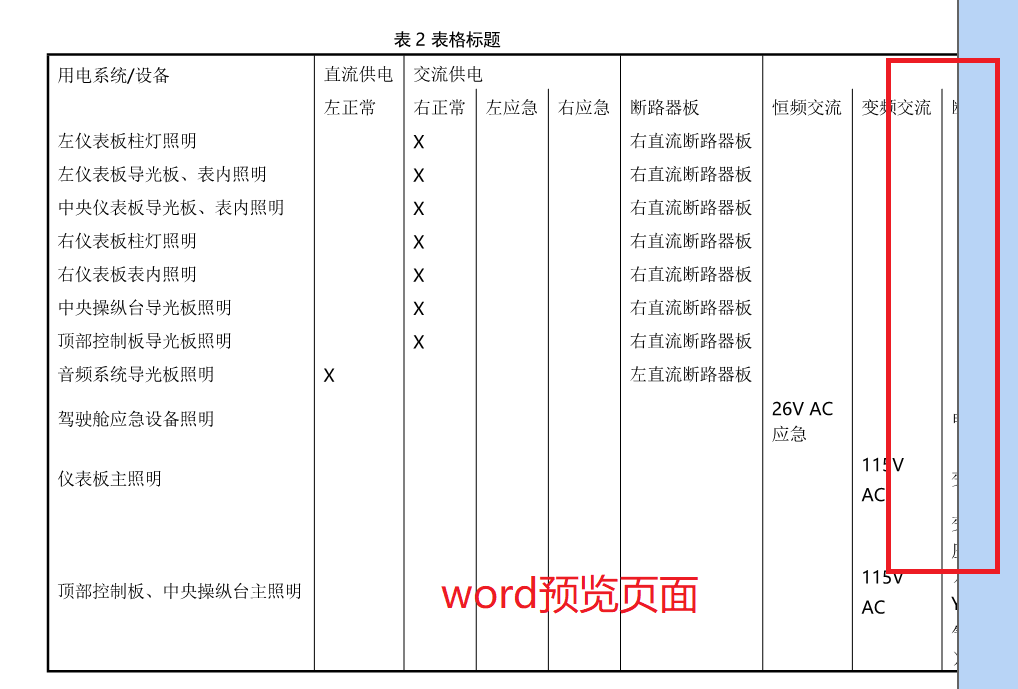@wangyan 在您的文档中,表格单元格使用 PrefferedWidth,因此您需要更改表格中最后一个单元格的 PrefferedWidth。有关表格格式的更多信息,请点击此处:Table Formatting in Java|Aspose.Words for Java
Document doc = new Document("input.docx");
Table table = (Table) doc.getChild(NodeType.TABLE, 0, true);
table.autoFit(AutoFitBehavior.FIXED_COLUMN_WIDTHS);
for (Row row : table.getRows()) {
Cell cell = row.getLastCell();
cell.getCellFormat().setPreferredWidth(PreferredWidth.fromPercent(35.5));
}
doc.save("output.pdf");