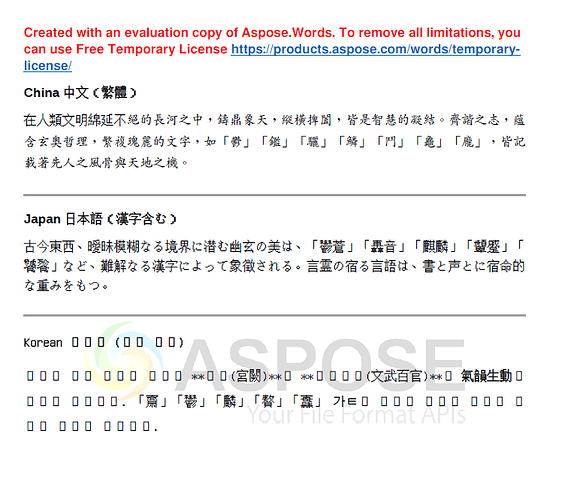I am using aspose words for converting a word doc to pdf.
I have chinese, japanese and korean fonts in it.
The korean fonts are not being rendered properly despite me using every available package for the ubuntu jammy image i am running.
This is the result i am getting
Is this is a limitation of aspose words ?
I am attaching a sample project below. Please open and see the word to pdf file this project generates and check the korean fonts. It looks as the image i posted above.
SlidesTest.zip (453.2 KB)
@Raiden238
It sounds like you’re experiencing issues with Korean fonts not rendering correctly when converting a Word document to PDF using Aspose.Words. This can occur if the necessary font files are not available on your system or if there are compatibility issues with the fonts being used.
Cause: The issue is likely due to missing Korean fonts or incorrect font settings in your environment.
Solution: Here are some steps you can take to troubleshoot and resolve the issue:
-
Ensure Font Availability: Make sure that the Korean fonts you are using in your Word document are installed on your Ubuntu system. You can check this by running the following command:
fc-list | grep -i "korean"
If the fonts are not listed, you will need to install them.
-
Install Language Support: Ensure that you have the necessary language support installed on your Ubuntu system. You can install Korean language support with:
sudo apt-get install fonts-noto-cjk
-
Check Font Substitution: Sometimes, Aspose.Words may substitute fonts if the specified ones are not available. Check the font substitution settings in your code to ensure that the correct fonts are being used.
-
Test with Different Fonts: If possible, try using different Korean fonts in your Word document to see if the issue persists. This can help identify if the problem is specific to certain fonts.
-
Update Aspose.Words: Ensure that you are using the latest version of Aspose.Words, as updates may include fixes for font rendering issues.
Next Steps: If you’ve tried these steps and the problem persists, please share a minimal reproducible example of your code along with the specific fonts you are using. This will allow for more targeted assistance.
I hope this helps resolve your issue! Please let me know if you need further assistance.
@Raiden238 The problem is not reproducible on my side. Here is the output PDF produced by the latest 25.8 version: out.pdf (92.4 KB)
Usually, the problems with fonts occur because the fonts used in your input document are not available on the machine where document is rendered. The fonts are required to build document layout. If Aspose.Words cannot find the font used in the document, the font is substituted . This might lead into fonts mismatch and document layout differences due to the different fonts metrics. You can implement IWarningCallback to get notifications when font substitution is performed.
Please see our documentation to learn where Aspose.Words looks for fonts:
https://docs.aspose.com/words/net/specifying-truetype-fonts-location/