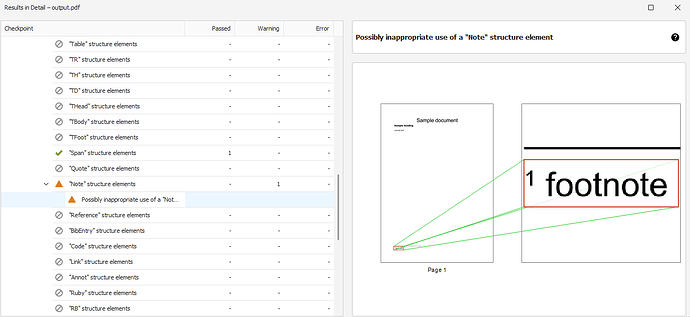@dbalazs
Issue
When a document containing footnotes is saved with PDF/UA‑1 compliance, the PAC‑Checker reports
Possibly inappropriate use of a “Note” structure element
The warning is produced because the footnote is emitted as a generic <Note> structure element that does not have the required type attribute (/Footnote).
Microsoft Word adds this attribute automatically, while the default behavior of Aspose.Words up to 25.9.0 does not.
Solution
1. Set the footnote export mode to Footnote
Tell Aspose.Words to export footnotes as proper PDF/UA footnote elements:
using Aspose.Words;
using Aspose.Words.Saving;
Document doc = new Document("input.docx");
// Ensure layout is up‑to‑date (optional but recommended)
doc.UpdatePageLayout();
PdfSaveOptions saveOptions = new PdfSaveOptions
{
Compliance = PdfCompliance.PdfUa1,
ExportDocumentStructure = true, // required for PDF/UA
ExportLanguageToSpanTag = true,
OutlineOptions = { DefaultBookmarksOutlineLevel = 0, HeadingsOutlineLevels = 9 },
CustomPropertiesExport = PdfCustomPropertiesExport.Standard,
// <-- the important line
FootnoteExportMode = PdfFootnoteExportMode.Footnote // <<‑ adds the correct /Footnote type
};
doc.Save("output.pdf", saveOptions);
PdfFootnoteExportMode.Footnote forces the writer to create a <Note> element with the attribute
/S /Note
/Type /Footnote
exactly as required by PDF/UA‑1, so the PAC‑Checker no longer raises the warning.
2. Upgrade if you can
The above fix works for 25.9.0 and later.
If you are using a version older than 25.9.0, update to the latest 25.x release (or 26.x when it becomes available) – the issue was fixed in the 25.9.0 release, and subsequent releases contain additional PDF/UA compliance improvements.
Why the warning disappeared with Word’s export
Word’s built‑in PDF/UA exporter automatically sets the /Footnote type on the <Note> element, which satisfies the PAC‑Checker. Aspose.Words required the explicit FootnoteExportMode setting until version 25.9.0.
Additional tips
| What you need |
How to enable it |
| Document title in PDF metadata |
DisplayDocTitle = true; (already set) |
| Language information for each span |
ExportLanguageToSpanTag = true; |
| Logical structure (bookmarks, headings) |
ExportDocumentStructure = true; |
| PDF/UA validation |
Run PAC‑Checker after saving – you should now see no “Note” warnings. |
References
If you encounter any further validation messages or need assistance with other PDF/UA features (e.g., alt‑text for images, table headers, etc.), feel free to let us know!