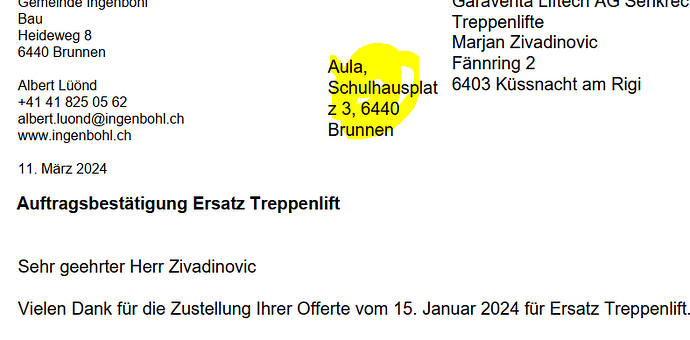Hi there,
we have a customer who renders his word-file with Aspose to create a PDF-file. The rendering is not correct. When opening the document in Word we can see the following:
When rendering the document to pdf it look as follows:
as you can see the “Aula, Schulhausplatz 3, 6440 Brunnen” is not at the correct place.
I tested it in the following versions:
- 22.9.0 (the version we are using)
- 24.3.0 (the most recent version on nuget)
The offending file can be downloaded here within the next 7 days:
https://we.tl/t-ZR3Uu36txz
the code I used to create the pdf ist here:
var licence = new License();
licence.SetLicense("Aspose.Wordsfor.NET.lic");
var stream = File.Open("C:\\temp\\original.doc", FileMode.Open);
var document = new Document(stream);
var saveOptions = new PdfSaveOptions
{
SaveFormat = SaveFormat.Pdf
};
document.Save("C:\\temp\\rendered.pdf",
saveOptions);