HI, I want to display a ppt file in my mvc web application. the ppt file that i want to display is a kind of tutorial file with lots of user interactions like when user clicks on the button it will play some audio. when i exported to html sing aspose slide, the audios are not working. please let me know how can i resolve this .
@sajeesh007s,
Thank you for contacting support.
We are sorry that you had to encounter this problem. We need more details to investigate the case and help you. Please share the following files and information:
- sample presentation file
- code example to convert the presentation to HTML
- output files
- .NET target platform in your application project
- Aspose.Slides version you used
Hi,
Actually this is a powerpoint file with animation. The functionality is that there will be numbers displayed and when clicking on the numbers the corresponding numbers sound will play.
added animation using → animations tab → animation Pane - alos added .wav audio files to play the sound
from the reference dll , its showing aspose slides version : 18.9.0.0,
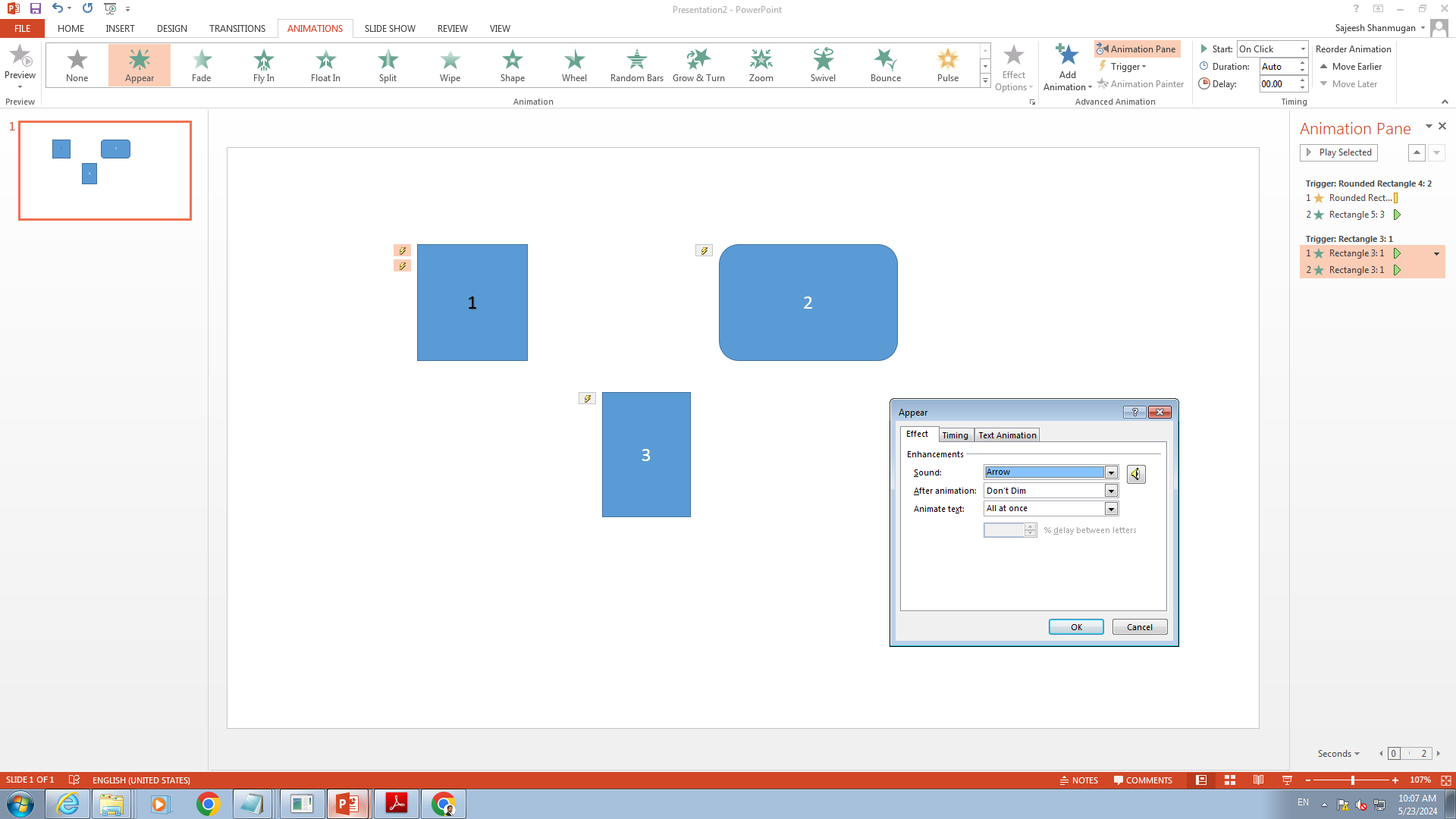
@sajeesh007s,
Thank you for the details. I’ve reproduced the problem you described.
We have opened the following new ticket(s) in our internal issue tracking system and will deliver their fixes according to the terms mentioned in Free Support Policies.
Issue ID(s): SLIDESNET-44573
You can obtain Paid Support Services if you need support on a priority basis, along with the direct access to our Paid Support management team.
Hi, any update on the power point display issue