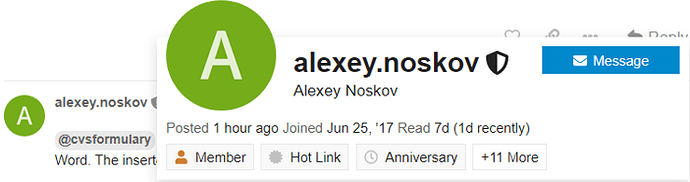Hello Team,
I am trying to update my license with a new one I have been provided for Word and Email.
I can see that some of my details have changed in the license files such as “LicensedTo”, “UserID”.
I use the following method to set this license: Licensing and Subscription|Aspose.Words for .NET
It works fine for my current license and another previous one, however my new license gives me “InvalidOperationException: Invalid license signature. Please make sure the license file was not modified” which I assume means that the signature is not correct.
Can some please assist me with this issue as I need to update to the new license.
Cheers
Please upgrade to the latest (21.8) version of Aspose.Words for .NET and see how it goes on your end? In case the problem still remains, then please post your license file ‘via private message’. In order to send a private message with attachment, please click on my name and find “Message” button.
We will then investigate the issue with your license file on our end and provide you more information.
Does this mean that I can leave my old license for my older versions pre V 21.8 as I have branches where this can not yet be updated?
I will try the licenses on our latest branch where we are using the new version and confirm that this works and get back to you.
Hey Team, I can confirm that it works for the latest version 21.8.
I assume that means I can just continue to use my old license for the past vesions, can you confirm please?
We strongly recommend that you please upgrade to the latest 21.8 version of Aspose.Words for .NET. Your new license file should work fine when using the latest version of Aspose.Words.
If for any reason, you still want to use old version of Aspose.Words for .NET API, then please continue to use your ‘old license file’. And use the latest license file with the latest version.