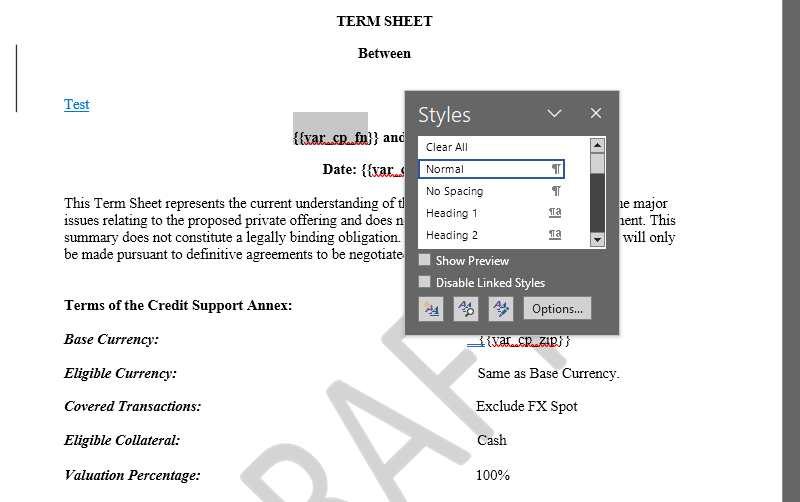Expecting only the word Test to be inserted, but seeing changes such as BETWEEN among many other changes
Tested on the Aspose demo website. Same issue.
Using Aspose.Words for .NET version 24.6.0
File Descriptions
document_1_base.docx: Base File
document_1_comparison.docx: Comparison File
comparison_result_document_1: Comparison Result
Aspose Comparison Issue - with Edits.zip (475.8 KB)
@gauravnagar Aspose.Words works in the same way as MS Word. The documents have different styles, this is due to the large number of changes. You can customize Compare settings to ignore some changes. Please check:
This was the same document, it was converted using Aspose.Word from Pdf to Word. This was the original document:
document_1_base.pdf (186.5 KB)
No style changes were done. Only an edit was added, shouldn’t the styles remain the same if it was converted from a pdf file
@gauravnagar Thank you for providing the additional information. I will check it out and get back to you. Here is an example of different styles in .docx documents:
@gauravnagar I converted your pdf document and simply deleted the Test text, getting the correct result without any formatting changes. Some changes occurred during the editing process on your side.
Thank you. Can you share the converted document via email and also confirm if Aspose.word was used for conversion.
@gauravnagar Unfortunatly, we don’t provide any information or support via email. I have attached a zip file with the documents:
document_1_base.zip (378.5 KB)
- document_1_base.docx (converted from the PDF using a code)
- document_2_base.docx (manually edited copy)
- document_1_base_compared.docx (comparing results using a code)
I confirm that I used the latest version of the Aspose.Words code for .NET to convert and compare the documents.