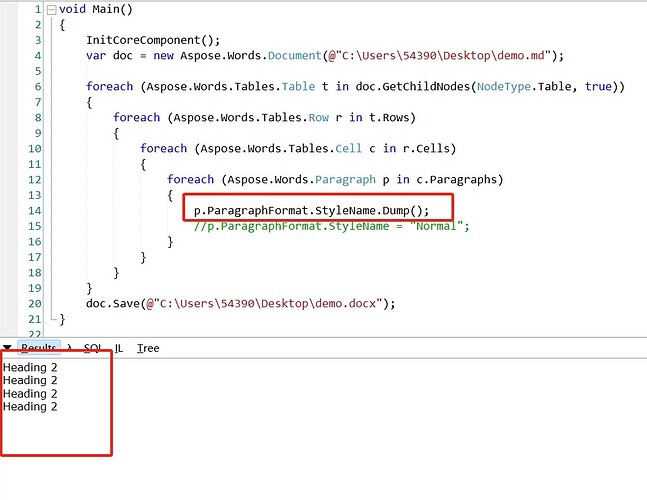I used Aspose.Word to convert Markdown to Docx format according to the official Aspose tutorial, but there were some display problems.
- When the content contains html tags, it is not rendered after conversion.
- When the content contains images, Image is too wide on page and cannot be resized.
- When the content contains a table, the text in the table will have a title style.
Please refer to the file Output file.
Aspose tutorial URL
https://products.aspose.com/words/net/conversion/markdown-to-word/
Version Info
Aspose.Words for Net 24.1.0
Sample Code
void Main()
{
var doc = new Aspose.Words.Document(@"C:\Users\54390\Desktop\demo.md");
doc.Save(@"C:\Users\54390\Desktop\output.docx");
}
Input file
demo.zip (384.2 KB)
Output file
output.docx (775.6 KB)
@sullivan
-
I have logged the issue as WORDSNET-26445. We will keep you informed and let you know once the issue is resolved.
-
The behavior is expected. If you need to to resize the image to fit the page, you can postprocess the document after loading using code like the following:
Document doc = new Document("C:\\Temp\\in.md");
// Get shapes in the document.
foreach (Shape s in doc.GetChildNodes(NodeType.Shape, true))
{
// Process only top level shapes.
if (!s.IsTopLevel)
continue;
// Get shape parent section.
Section parentSection = (Section)s.GetAncestor(NodeType.Section);
PageSetup ps = parentSection.PageSetup;
double pageWidth = ps.PageWidth - ps.LeftMargin - ps.RightMargin;
double pageHeight = ps.PageHeight - ps.TopMargin - ps.BottomMargin;
s.AspectRatioLocked = true;
if (s.Width > pageWidth)
s.Width = pageWidth;
if (s.Height > pageHeight)
s.Height = pageHeight;
}
doc.Save("C:\\Temp\\out.docx");
- The behavior is expected. If it is required to fit the table to content you can use the following code:
Document doc = new Document("C:\\Temp\\in.md");
foreach (Table t in doc.GetChildNodes(NodeType.Table, true))
t.AutoFit(AutoFitBehavior.AutoFitToContents);
doc.Save("C:\\Temp\\out.docx");
@alexey.noskov
Thanks for your reply. I don’t think the third question is as expected.
Please refer to the screenshot below.
void Main()
{
InitCoreComponent();
var doc = new Aspose.Words.Document(@"C:\Users\54390\Desktop\demo.md");
foreach (Aspose.Words.Tables.Table t in doc.GetChildNodes(NodeType.Table, true))
{
foreach (Aspose.Words.Tables.Row r in t.Rows)
{
foreach (Aspose.Words.Tables.Cell c in r.Cells)
{
foreach (Aspose.Words.Paragraph p in c.Paragraphs)
{
p.ParagraphFormat.StyleName.Dump();//Why not outputting "Normal"?
//p.ParagraphFormat.StyleName = "Normal";
}
}
}
}
doc.Save(@"C:\Users\54390\Desktop\demo.docx");
}
@sullivan
We have opened the following new ticket(s) in our internal issue tracking system and will deliver their fixes according to the terms mentioned in Free Support Policies.
Issue ID(s): WORDSNET-26451
You can obtain Paid Support Services if you need support on a priority basis, along with the direct access to our Paid Support management team.
The issues you have found earlier (filed as WORDSNET-26451) have been fixed in this Aspose.Words for .NET 24.3 update also available on NuGet.