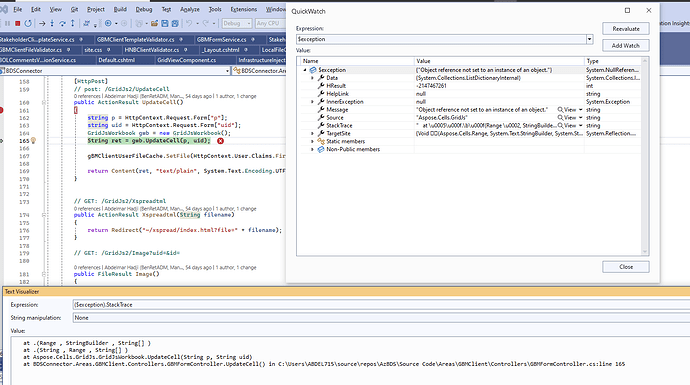When I edit a cell, there is no error thrown but when copy and pasting a cell there is an error.
It seems you are encountering an “object reference not set” exception when trying to copy and paste a cell in Aspose.Cells, while editing a cell works without any issues. This type of error typically occurs when you are trying to access an object that has not been initialized or is null.
Here are a few steps you can take to troubleshoot and resolve this issue:
-
Check Object Initialization: Ensure that all objects involved in the copy and paste operation are properly initialized. This includes the workbook, worksheet, and any cells you are trying to manipulate.
-
Use the Correct Methods: Make sure you are using the appropriate methods for copying and pasting cells. For instance, you can use the
CopyRoworCopyColumnmethods to copy rows or columns, respectively. If you are copying a single cell, ensure that you are referencing it correctly. -
Review Paste Options: If you are using paste options, ensure that they are set correctly. Aspose.Cells provides various paste options that can be specified when copying rows or columns. Make sure you are using them as intended.
-
Error Handling: Implement error handling in your code to catch exceptions and log detailed error messages. This can help you identify the exact line of code that is causing the issue.
Here is a simple example of how to copy a row and paste it into another location:
// Load the workbook
Workbook workbook = new Workbook("path/to/your/excel/file.xlsx");
// Access the first worksheet
Worksheet worksheet = workbook.Worksheets[0];
// Copy the second row (index 1)
worksheet.Cells.CopyRow(worksheet.Cells, 1, 5); // Copy row 2 to row 6
// Save the workbook
workbook.Save("path/to/your/output/file.xlsx");
If the problem persists, consider checking the Aspose.Cells documentation for more details on copying and pasting cells, as well as any specific requirements or limitations that may apply.
If you continue to experience issues, please provide more details about your code and the specific circumstances under which the error occurs, so I can assist you further.
@abdelaspose
we can not reproduce this issue in the latest version.
please update to the latest v24.9.0 dll and use the latest v24.9.1 client script
<link rel="stylesheet" href="https://unpkg.com/gridjs-spreadsheet@24.9.1/xspreadsheet.css">
<script src="https://unpkg.com/gridjs-spreadsheet@24.9.1/xspreadsheet.js"></script>
Thanks Peter, I used the latest client script and it fixed the issue.
@abdelaspose
Thank you for your feedback. I’m glad you solved the issue with the latest version. If you have any questions, please feel free to contact us at any time.