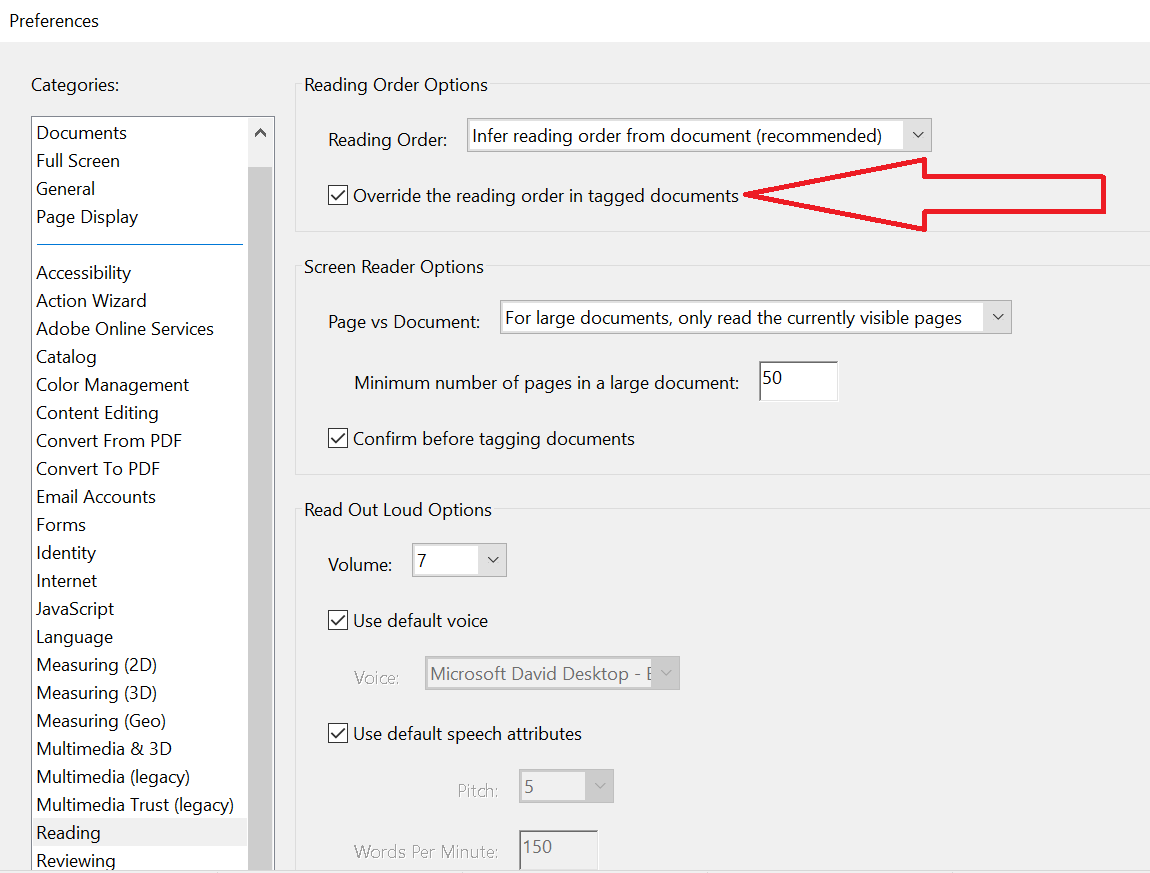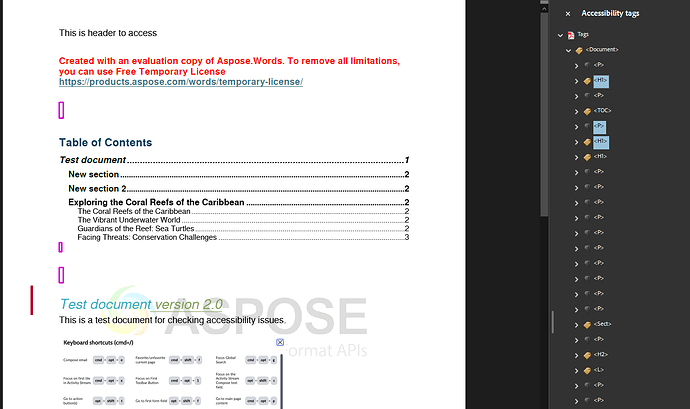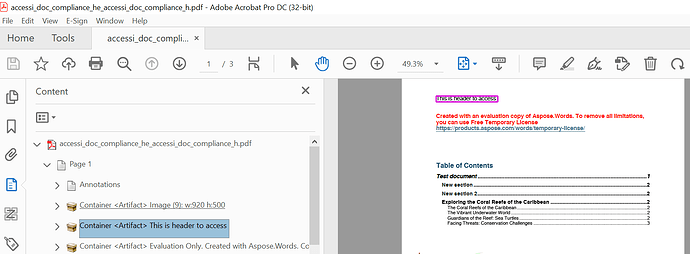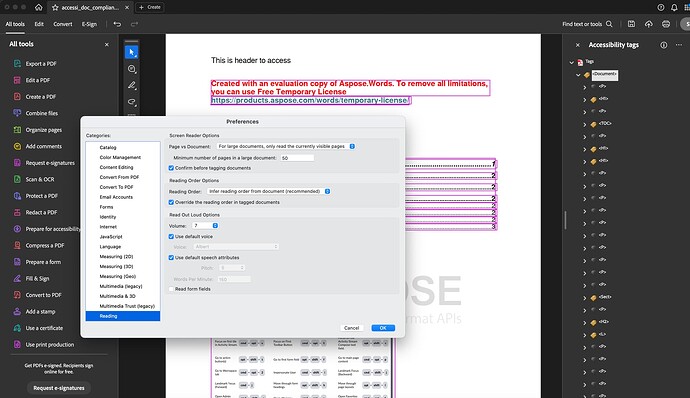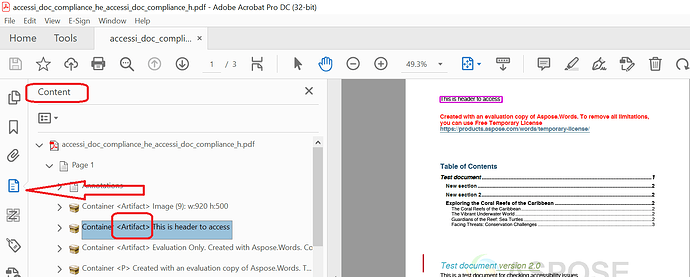- Compare 2 docx files attached,
- Open a resulted pdf in acrobat pro,
- Enable voice over (cmd + f5),
- Run using key board by ctr+option + arrow buttons,
- Check observations.
Actual:
- By navigate using right arrow, observing some spaces are reading in voice over,
- Unable to navigate header and footer.
code snippet
private void compareDocuments(Document original, Document revised, ComparisonRequest comparisonRequest)
throws Exception {
if (original.hasRevisions())
original.acceptAllRevisions();
if (revised.hasRevisions())
revised.acceptAllRevisions();
original.compare(revised, "Author", new java.util.Date());
// Save the comparison result
updateRevisionProperties(original);
original.save(
comparisonRequest.getOutputFileDirectory() + File.separator + comparisonRequest.getOutputFileName());
PdfSaveOptions saveOptions = new PdfSaveOptions();
// for accessibility
saveOptions.setCompliance(PdfCompliance.PDF_UA_1);
original.save(comparisonRequest.getOutputPDFFileDirectory() + File.separator
+ comparisonRequest.getOutputPDFFileName(), saveOptions);
}
Please find the input and output files below.
accessi_doc_compliance_he_accessi_doc_compliance_h.pdf (272.8 KB)
Accessi_Doc_compliance_header_footer_v2.docx (335.3 KB)
Accessi_Doc_compliance_header_footer.docx (335.3 KB)
P.S. : I can attach video also but there is size limit in chat if you could pass me shareable link I can attache there .
@abhishek.sonkar Regarding reading headers/footers, this is an expected behavior. Headers/footers are exported as artifacts and Acrobat reader skips reading artifacts. You can configure this using Preferences->Reading->Reading Order->Override the reading order in tagged document.
Regarding reading whitespaces. If possible, could you please share the vide of the problem. We will check the issue and provide you more information.
@abhishek.sonkar
-
Please see the screenshot:
-
The behavior is expected. They are empty paragraph in the source document:
To avoid this, it is required to remove them either in the source document or by postprocessing output PDF document.
Hi @alexey.noskov
for case1 we did the same thing but we still got the same issue , could you please share the recording if you are able to jump in header footer after this enablement.
@abhishek.sonkar As it was mentioned headers/footers are exported as artifacts and Acrobat reader skips reading artifacts.
Thank you @alexey.noskov
will check on this . Thank you
1 Like
Hi @alexey.noskov
Am I missing any thing, as I did same thing still unable to see this as tagged
@abhishek.sonkar You are viewing in Tags tab. I view in Content tab, where artifacts are shown:
@alexey.noskov tags tab only decides if A11y reader will read those things or not.
could you share the video if you can reader header and footer with A11y tools
@abhishek.sonkar Headers/footers are exported as artifacts and Acrobat reader skips reading artifacts. Aspose.Words exports headers/footers the same way as MS Word does:
ms.pdf (232.4 KB)
Hi @alexey.noskov
For extra space issue , After conversion we can see this tags but if you A11y reader it is not showing this tags in initial docx files for source or target file.
@abhishek.sonkar Aspose.Words exported empty paragraphs the same way as MS Word does:
ms.pdf (232.4 KB)