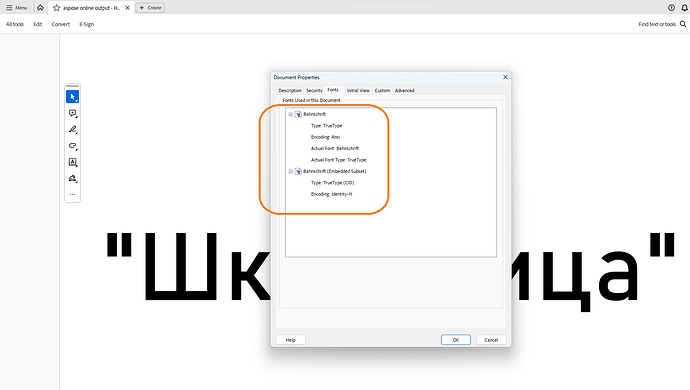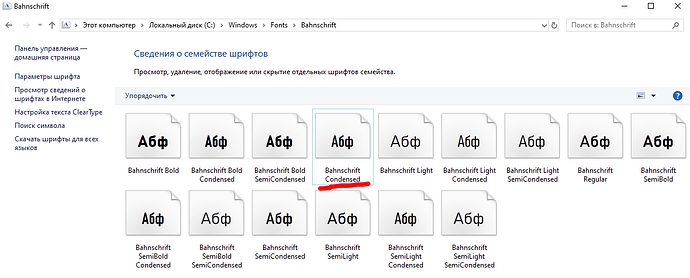Hello,
I found an issue when I try convert DOCX files to PDF. Please look at the screenshot image I attached. As you can see, text lines looks differently in MS Word (DOCX) and in Adobe Acrobat (PDF).
Please let me know if you have any chance to fix this issue or if you know any workaround.
mb files.zip (2.1 MB)
With best regards,
Mikhael
@Mikhael MS Word also has problems with rendering the document with Bahnschrift Condensed font:
ms.pdf (138.7 KB)
Ii am not sure whether Aspose.Words should follow this behavior.
Hello @alexey.noskov ,
Yes, I noticed, that Aspose.Words process these two files better than actual version of MS Word.
But, as you can see on the screenshot image I sent you, letters width in DOCX file and in PDF file I created using Aspose.Words are different. It looks like “Bahnschrift Condensed” font was replaced to “Bahnschrift”.
And if I open this PDF file properties in Acrobat and then open “Fonts” section, I can see only “Bahnschrift”, but no “Bahnschrift Condensed”.
Please look at the screenshot image I attached.
Mikhael
@Mikhael Could you please attach both “Bahnschrift Condensed” and “Bahnschrift” fonts here for testing?
bahnschrift.zip (204.1 KB)
“Bahnschrift condensed” is located in “bahnschrift.ttf” file.
Mikhael
@Mikhael Thank you for additional information. “Bahnschrift” is a OpenType Variations font. Unfortunately Aspose.Words do not support such fonts for now and can use only default instance. This feature request is logged as WORDSNET-18994 in our defect tracking system. We will keep you informed and let you know once it is resolved.