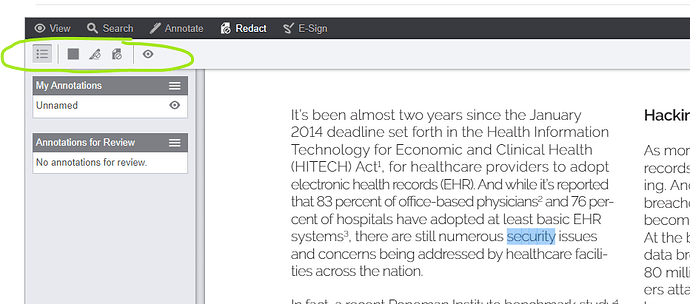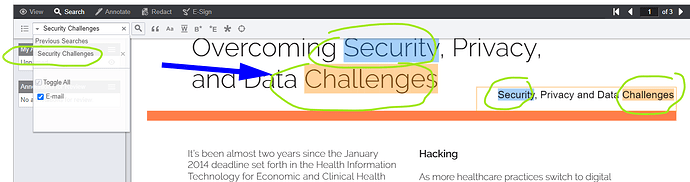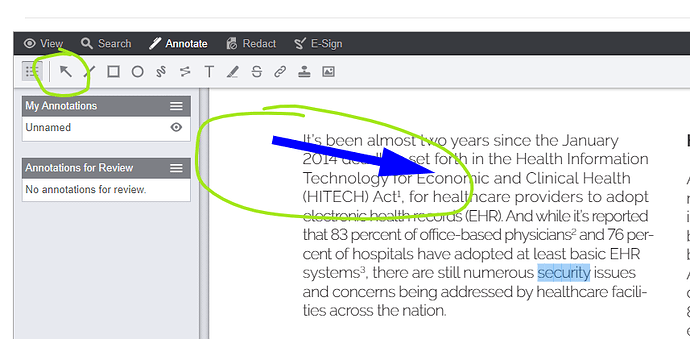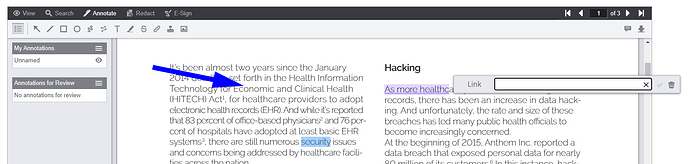Hi Team,
We have a requirement where we want to provide a web frontend to the users to perform below set of actions on excel file. So just wanted to check, are all these features available collectively on a single screen under the Aspose Excel Viewer or Editor GridWeb?
- Redaction
- Annotation
- Search term highlight
- Predefined term highlight
- Match exact word or phrase
- Search result list with pagination
- Search result navigation buttons
- Thumbnail view
- Maginifer tool
- Rectangle zoom
- Rotate document
- Rotate page
- Fit content
- Arrow annotation
- Text annotation
- Highlight annotation
- Text hyperlink
- Pan tool"
@ashish.srivastava
please try our online app which is based on GridJs
or
try download and run the github demo
- Redaction
if you means the highlight
GridJs support the highlight api ,you can check here
Working with GridJs Highlight feature|Documentation
- Annotation
GridJs (support create(has tool button ) and show)
GridWeb (support show)
- Search term highlight
GridJs and GridWeb both not yet support,
we only support search,
but not highlight the search result,
we can improve it
- Predefined term highlight
GridJs support such highlight api
- Match exact word or phrase
GridJs and GridWeb both can improve it
- Search result list with pagination
yet not supported,both can improve it
- Search result navigation buttons
both supported
- Thumbnail view
not supported,not quite understand your requiement,do you mean save as image ?
we support save to image
- Maginifer tool
GridJs has zoom button.
GridWeb doesnot provided ,however ,you can try:
let zoomlevel=1.5;
//get gridweb instance in the page ,and set the style transform
gridwebinstance.getByIndex(0).style.transform = `scale(${zoomlevel})` ;
- Rectangle zoom
not supported
- Rotate document
not supported
- Rotate page
not supported
- Fit content
not quite under stand your requirement
- Arrow annotation
what is the diffrent with the 2nd sentence? can you explain this in detail
not quite understand your requirement,,we support display annotation
- Text annotation
what is the diffrent with the 2nd sentence? can you explain this in detail
not quite understand your requirement,,we support display annotation
- Highlight annotation
what is the diffrent with the 2nd sentence? can you explain this in detail
not quite understand your requirement,,we support display annotation
- Text hyperlink
GridJs (support create(has tool button ) and show)
GridWeb (support show)
- Pan tool
both not supported
Thank you for your quick reply. Added details as asked and also need more details on few points
- Redaction
Does GridWeb support this feature?
Does GridWeb support something similar to PrizmDoc redact feature
Demos | PrizmDoc Viewer Advanced Search Demo | Accusoft
image.png (60.8 KB)
-
Predefined term highlight
Does GridWeb support this feature?
Does GridWeb support something similar to PrizmDoc predefined search feature
Demos | PrizmDoc Viewer Advanced Search Demo | Accusoft
image.png (79.8 KB)
-
Arrow annotation
Demos | PrizmDoc Viewer Advanced Search Demo | Accusoft
image.png (56.4 KB)
-
Text annotation
Please check annotation menu from below demo
Demos | PrizmDoc Viewer Advanced Search Demo | Accusoft
-
Highlight annotation
Please check annotation menu from below demo
Demos | PrizmDoc Viewer Advanced Search Demo | Accusoft
-
Text hyperlink
Does GridWeb support something like below?
image.png (73.4 KB)
@ashish.srivastava
We are sorry, but GridWeb does not support those features at the moment. It only implements a simple search and replace operation. We usually design or get feature ideas from applications like Microsoft Excel, Office 365 Excel, and so on. The features you mentioned in the PrizmDoc demo seem more suitable for documents, such as Word, PDF, etc.