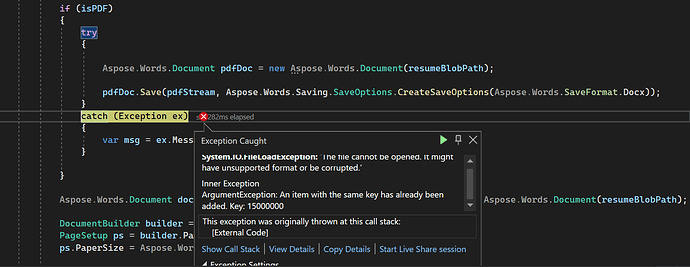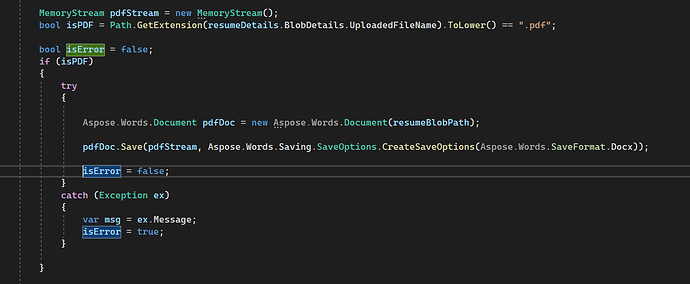Hi Dear Product Support
We are facing a issue that is causing a lot of issue with our production users
Is there any updated dlls that we need to use?
It is giving an error stating → "The file cannot be opened . Might have unsupported format or corrupted.
We are seeing this error if the pdf document has multiple images.
Please help in a resolution.
Thanks again
Narayana S
@s.narayana Could you please attach the problematic document here for testing? Also, please specify which of Aspose products do you use to process PDF documents. We will check the issue and provide you more information.
Hi Thanks for your prompt response.
I am attaching the screenshot from the source code where we are facing the error.
Also the pdf file which we use as input.
Kindly let me know if you need any other additional information
Thanks again
Rgds
JAY MEHTA (1).pdf (60.5 KB)
Please kindly use this document for testing.
Thanks for help
Regards
Narayana
CHANDAN KANOJIA-2.pdf (60.0 KB)
@s.narayana Thank you for additional information. I have tested both documents with the latest 24.7 version of Aspose.Words and the following simple code:
Document doc = new Document(@"C:\Temp\in.pdf");
doc.Save(@"C:\Temp\out.docx");
The problem is not reproducible on my side. So, please try using the latest version of Aspose.Words.
Hi
Thanks very much for your reply
Please note that we are using a Licensed key version of Aspose.Words in our application
Would you need to send us a latest version of the library for our usage?
We are setting the License by means of following code:
License license = new License();
license.SetLicense("Aspose.Words.lic");"
Please note we are using ASP.NET for this purpose
Would appreciate your help as our users are still unable to use the feature
Thanks again
Regards
Narayana
@s.narayana You can get the latest version of Aspose.Words from NuGet:
https://www.nuget.org/packages/Aspose.Words
Yes done It works but I get the evaluation copy watermark.
We have purchased a valid license from Aspose.
Please suggest what needs to be done
Thanks again !!
Rgds
Narayana
HARISH SHIVPRASAD DHUPKAR.pdf (165.0 KB)
Hi Alexey
I get this error: Please kindly let me know where I could renew the license from.
{
"data": {
"title": "Server Error",
"status": 500,
"detail": "The subscription included in this license allows free upgrades until 09 Mar 2022, but this version of the product was released on 01 Aug 2024. Please renew the subscription or use a previous version of the product.",
"errors": null
},
"lastCachedAt": null,
"cachedTill": null,
"code": 0,
"message": "Server Error"
}
@s.narayana According to the exception message you your subscription for free updates has been expired. Every Aspose license provides a 1-year subscription for free upgrades to any new Aspose.Words version that comes out. in your case if you need to update to the last version your should renew your license.
Thanks. Can you please send me the link for purchase/renewal
Rgds
@s.narayana Please contact our sales team in Aspose.Purchase forum. My colleagues from sales team will help you shortly.
Hi Alexey
Having this issue. The converted document loses its formatting. Could you please advise me.
Please see attached documents
(1) Original Word Document
(2) Aspose converted word document
(3) The code snippet
Thanks for your help and support
Best Regards
Narayana S
Rahul Gautam Original.docx (20.8 KB)
Rahul Gautam Aspose.pdf (144.5 KB)
@s.narayana I am afraid I cannot reproduce the problem on my side using the following simple code:
Document doc = new Document(@"C:\Temp\in.docx");
doc.Save(@"C:\Temp\out.pdf");
out.pdf (144.2 KB)
Hi Alexey
Our business requirement is to merge 2 pdf documents into 1 single document
While using the doc.save method to convert to pdfstream, the orginal document loses its format.
The code is:
pdfDoc.Save(pdfStream, Aspose.Words.Saving.SaveOptions.CreateSaveOptions(Aspose.Words.SaveFormat.Pdf));
Can you please suggest a solution from your experience?
Thanks v much
Appreciate your help
Regards
Narayana
@s.narayana You should note, Aspose.Words is designed to work with MS Word documents. MS Word documents are flow documents and they have structure very similar to Aspose.Words Document Object Model . On the other hand PDF documents are fixed page format documents. While loading PDF document Fixed Page Document structure is converted into the Flow Document Object Model. Unfortunately, such conversion does not guaranty 100% fidelity.
If your goal is simply merge two PDF document, you can try using Merger class. Such way if two PDF documents are merged, they are merged without loading them into Aspose.Words DOM and their layout should be preserved.