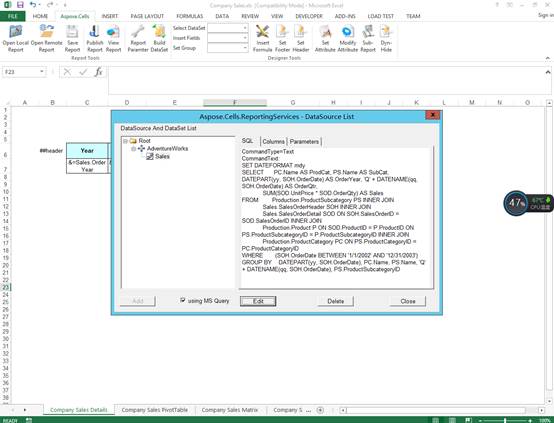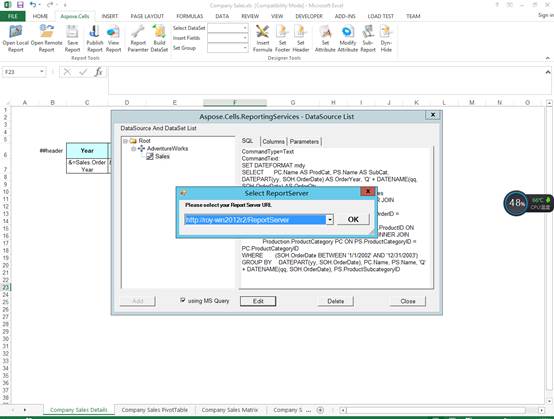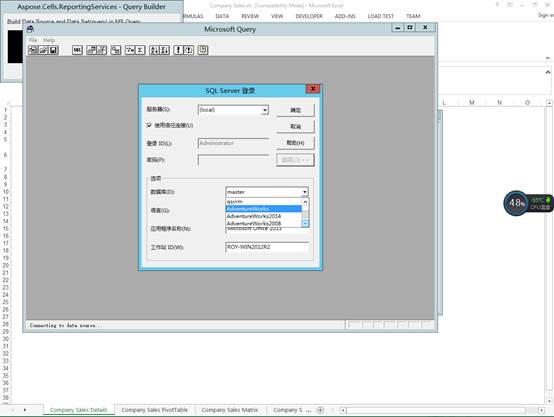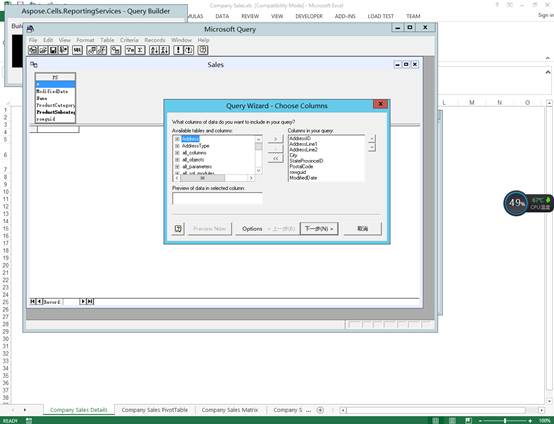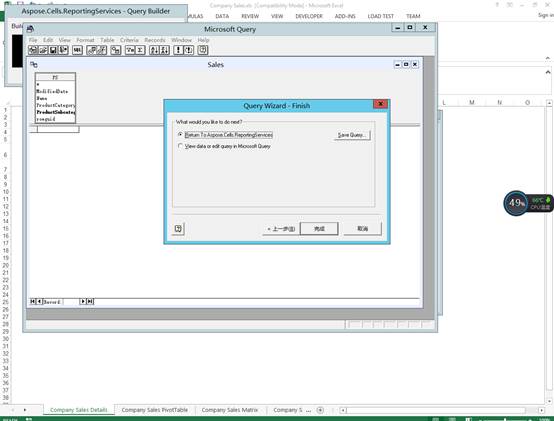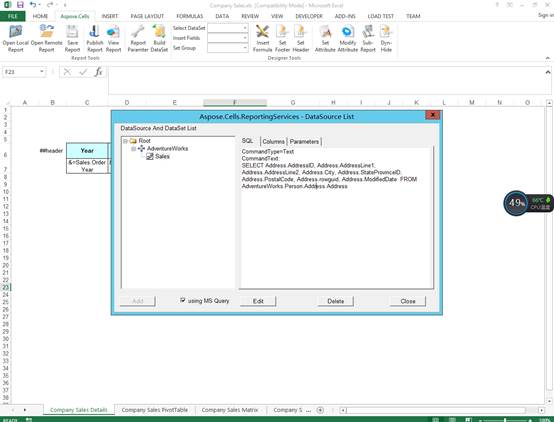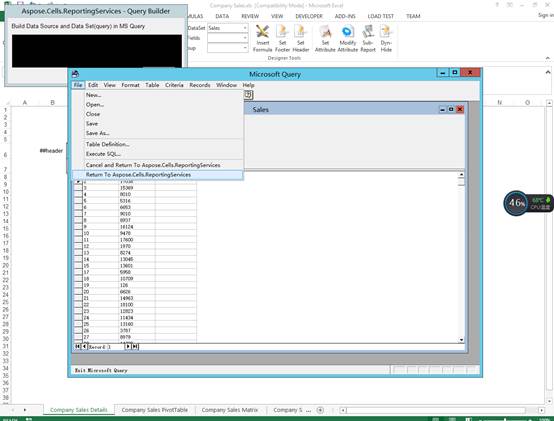Hi,
I am trying to use Aspose.cells for Reporting Services for existing SSRS reports which are built using VS 2012.
I have added Aspose.cells as Add in for Excel, opened rdl file. I coould set up connections to reporting server.
However, when I try to ‘View Report’, on ‘Report Parameters’ windows, I have entered all the parameter values but the drop down for ‘Export Format’ is empty. hence, I am not able to view the report.
Please help.
Thank you
@sbommi1,
Thanks for providing us some details.
Please try usng our latest version/fix (if you are not already using it): Aspose.Cells for RS v17.4.0:
If you still find the issue, kindly do provide us your sample RDL file and some screenshots (taken in MS Excel) to highlights the issue, we will check it soon.
Thank you.
@sbommi1,
Moreover, please confirm if you have installed Aspose.Cells for Reporting Services on SQL Reporting Services server? Aspose.Cells for Reporting Services client gets export formats from SQL Reporting Services server.
Thank you.
Thank you. I have installed Aspose.cells on Reporting server and I can see export formats.
However, I am trying to create a simple report with few columns from a table but I get this error when I try to build data set.
image.png (12.6 KB)
@sbommi1
Thanks for using Aspose APIs.
We have logged your issue in our database for further investigation. We will look into it and help you in sorting out this issue. This issue has been logged as CELLSRS-504.
@sbommi1
We need to get more information for this issue.
Please provide us the process of operating BuildDataset.
@sbommi1
Thanks for using Aspose APIs.
We have logged your provided information in our database for further investigation. We will look into it and provide you a fix. Once, there is some news for you, we will let you know asap.
@sbommi1
Thanks for using Aspose APIs.
Please download and try the following fix. It should fix your issue. Let us know your feedback.
Hi,
I have tried using V17.4.0.3. But the issue still exists.
image.png (4.7 KB)
Any one has success with using latest release of Aspose.cells for Reporting Services Excel add-in? I am trying to display couple of columns from table but can’t get it to work.
@sbommi1
We have logged your comment in our database against this issue. We will look into it and help you asap.
@sbommi1
We cannot re-produce the issue.
Now, we provide detail process about using MS Query.
1 - Aspose.Cells for Reporting Services Client - Open Company Sales.rdl in Excel.
2 - Select using MS Query and click Edit button.
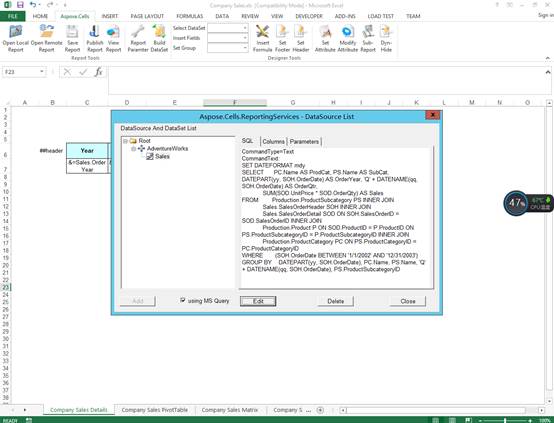
3 - Select Report Server.
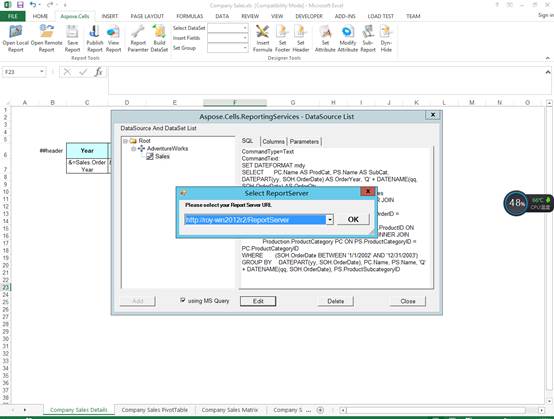
4 - Go to MS Query and select database (AdventureWorks).
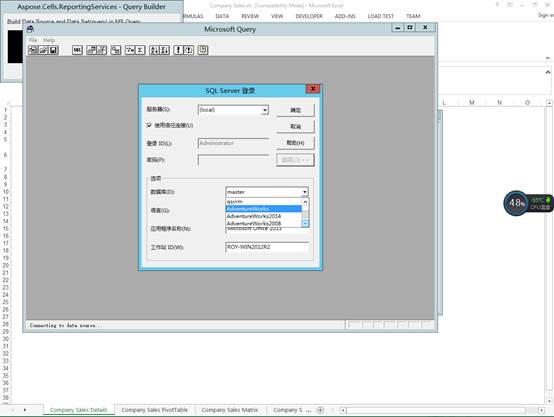

5 - Go to Query Wizard.
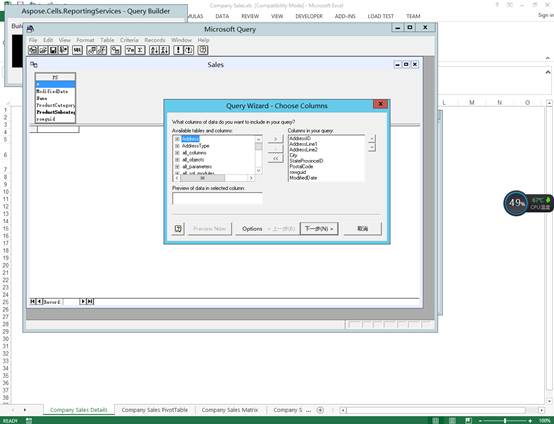
6 - Select “Return To Aspose.Cells.ReportingServices” and finish.
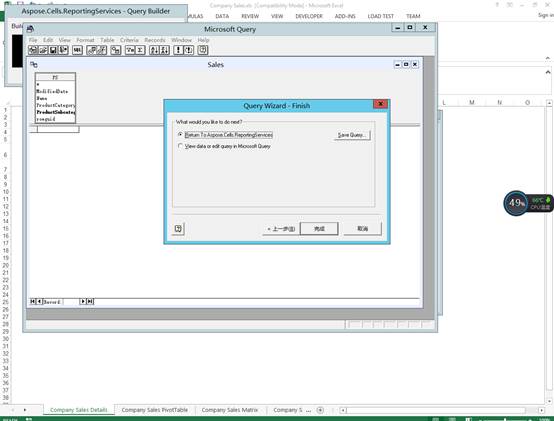
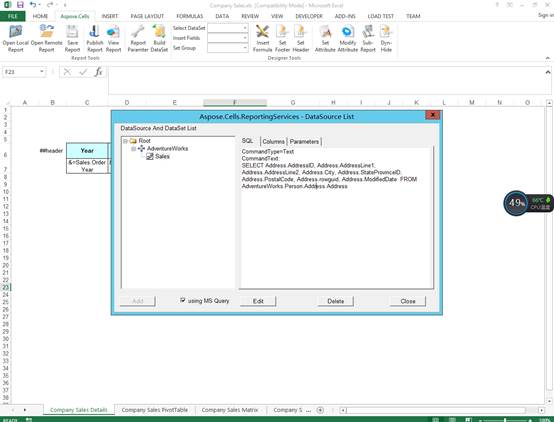
7 - Whatever you choose a way to edit query, you must choose the “Return to Aspose.Cells.ReportingServices” of file menu.
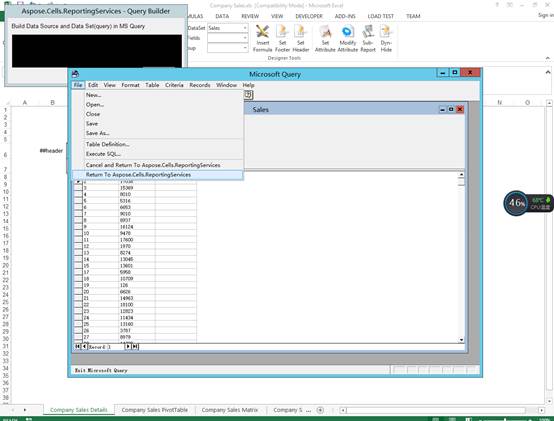
Let us know your feedback. If you still face some issue, please let us know the details about your issue, we will check it.