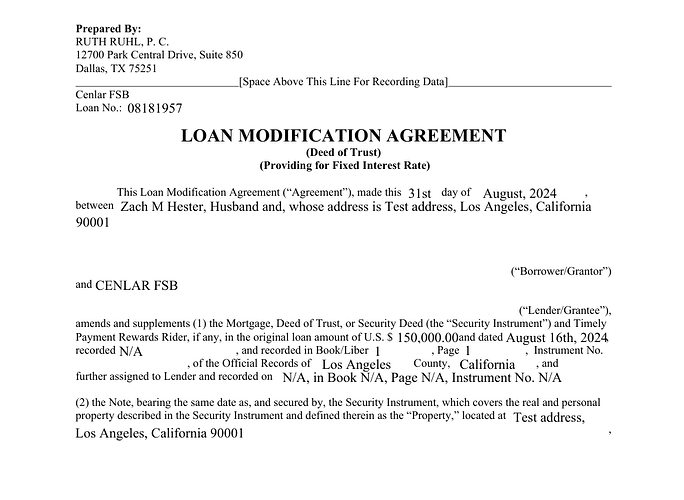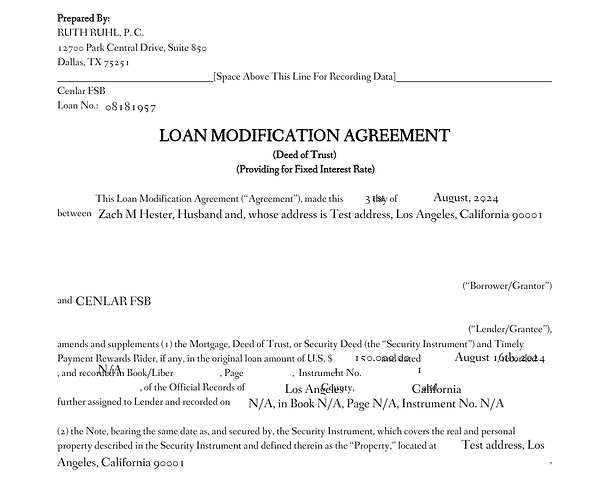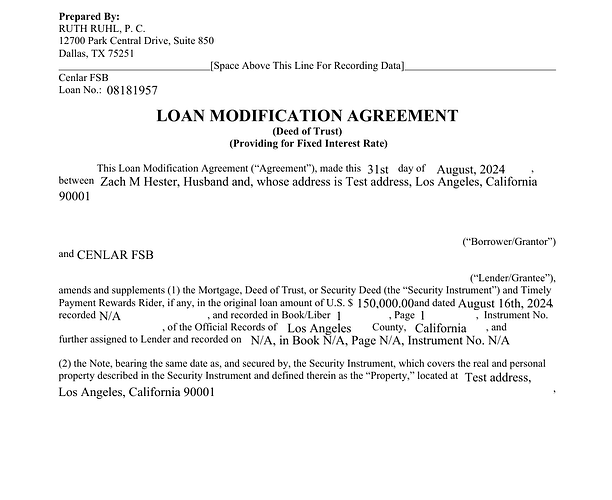I am using the Aspose.Words.MailMerging library, and I can execute the MailMerge locally without any text overlap. However, when I run the published version, the font style changes, and the text overlaps
@siranjeevimurugesan The problem on your side might occur because the fonts used in your input document are not available on the machine where document is processed. The fonts are required to build document layout. If Aspose.Words cannot find the font used in the document, the font is substituted . This might lead into fonts mismatch and document layout differences due to the different fonts metrics. You can implement IWarningCallback to get notifications when font substitution is performed.
Please see our documentation to learn where Aspose.Words looks for fonts:
https://docs.aspose.com/words/net/specifying-truetype-fonts-location/
I am using the Aspose.Words.MailMerging library. I can set the font style to Times New Roman, and it works fine locally. However, in the published version, the font changes to Helvetica, causing the text to overlap
@siranjeevimurugesan Please see my answer above. The font is changed because Times New Roman font is not available in the environment where the document is rendered, so Aspose.Words substitutes the font and uses the available one. Please see the information shared in my previous answer.
Is there an options to set a custom font style in the environment of the published version of Aspose.Words?
@siranjeevimurugesan Please see our documentation to learn where Aspose.Words looks for fonts:
https://docs.aspose.com/words/net/specifying-truetype-fonts-location/
If you would like to configure font substitution rules, you can also achieve this using Aspose.Words:
https://docs.aspose.com/words/net/manipulating-and-substitution-truetype-fonts/#font-availability-and-substitution