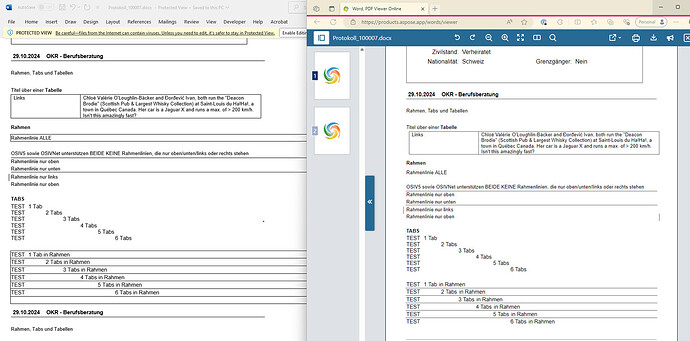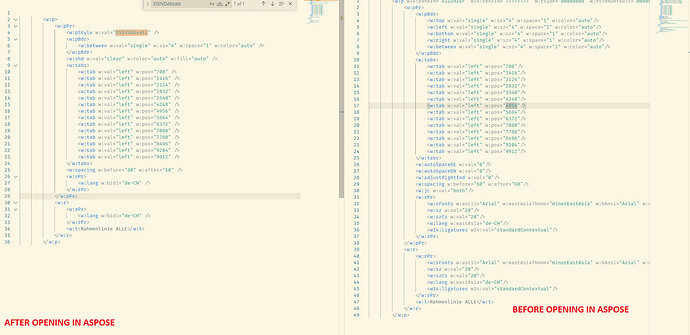We are having issues with the display of Frames/Borders when opening a docx file using Aspose.Words for Java, but the issue is also reproduceable using the aspose online docx viewer.
You can see the issue with missing borders in this screenshot:
We believe is that it might be connected to the structure of the docx file.
During testing, we saw that after opening the file in Aspose and then saving it, some of the border tags in the underlying html were removed.
Strangely if we first save the file using MS Office, then open it in Aspose, the borders are displayed properly. Unfortunately that’s not useful, for our process, since we generate and then convert the docx file to PDF in the same process.
I attached the docx file in question here.
File_With_No_Frames.docx (108.1 KB)