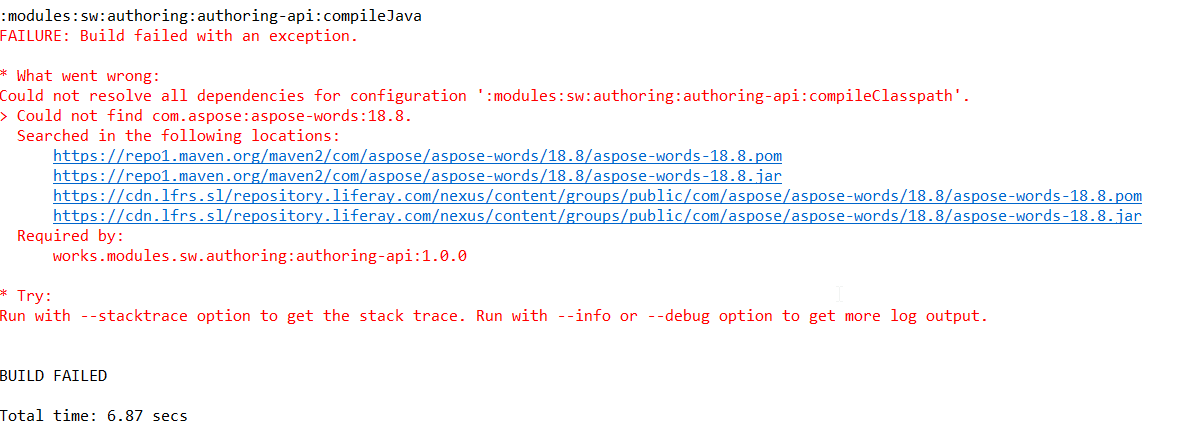Hi,
I am adding latest gradle dependency for Aspose Word Java. But none of them are working.
I tried following dependencies from maven repository : https://repository.aspose.com/words/.
compile group: ‘com.aspose’, name: ‘aspose-words’, version: ‘18.8’
compile group: ‘com.aspose’, name: ‘aspose-words’, version: ‘18.7’
Please help me, which dependency should I use?
Thanks…
@ngshinde999
Thanks for your inquiry. Please download the Jar file from following link and use it in your project.
Download Aspose.Words for Java 18.8.
We are investigating this issue and will get back to you soon.
@ngshinde999,
Do you want to use “Aspose.Words for Android via Java” API in your native Android project? If yes, then please add the library from the following location:
https://repository.aspose.com/words/
You can easily use Aspose.Words for Android via Java directly from a Maven based project by adding following configurations to the build.gradle.
maven {
url "http://artifact.aspose.com/repo/" }
and
compile (
group: 'com.aspose',
name: 'aspose-words',
version: '18.7',
classifier: 'android.via.java')
Hope, this helps.
I am using Gradle Build tool in Liferay.
I want use gradle dependency in Liferay for Aspose Word Java.
I have used following dependencies
compile group: ‘com.aspose’, name: ‘aspose-words’, version: ‘18.8’
compile group: ‘com.aspose’, name: ‘aspose-words’, version: ‘18.7’
@ngshinde999
You should add classifier “jdk16”.
@konfetov
Could you please share your build.gradle file? Thanks for your cooperation.
@tahir.manzoor
I do not use Gradle, but for Maven it should be always this annoying classifier.
<dependency>
<groupId>com.aspose</groupId>
<artifactId>aspose-words</artifactId>
<version>18.7</version>
<classifier>jdk16</classifier>
```
@ngshinde999
We have logged this problem in our issue tracking system as WORDSJAVA-1890. You will be notified via this forum thread once this issue is resolved.
We apologize for your inconvenience.
@ngshinde999
Please add following configurations to the build.gradle.
The mvnrepository.com notices users that the Aspose’s repository has to be added manually. Please check the following image.