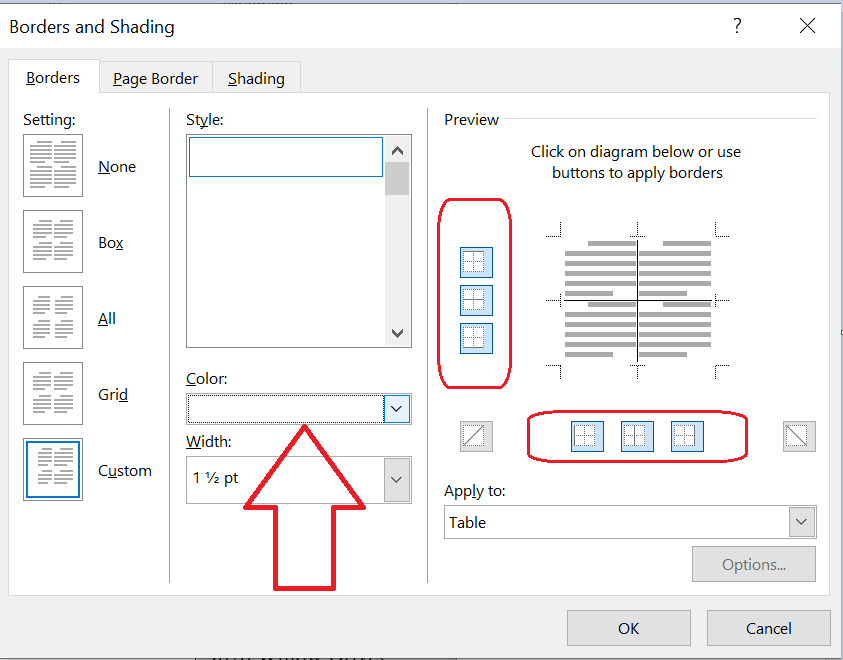REGa.docx (81.9 KB)
@alexey.noskov hi sir , in attached file REGa table 1 dont have borders .
I need to check tables have borders or not if have tables borders of left top right bottom i need to show a messege “Table have borders”, for that how can i get table borders how can i check tables borders.
@srinu12 Actually in your table all borders are set and invisible borders are simply white:
So in your case you should consider white borders as invisible. You can use code like this to check the borders:
Document doc = new Document(@"C:\Temp\in.docx");
// Get all tables
NodeCollection tables = doc.GetChildNodes(NodeType.Table, true);
foreach (Table t in tables)
{
foreach (Row r in t.Rows)
{
Console.WriteLine("---Row Borders---");
BorderCollection borders = r.RowFormat.Borders;
Console.WriteLine("Top boder: " + borders.Top.Color);
Console.WriteLine("Bottom boder: " + borders.Bottom.Color);
Console.WriteLine("Left boder: " + borders.Left.Color);
Console.WriteLine("Right boder: " + borders.Right.Color);
foreach (Cell c in r.Cells)
{
Console.WriteLine("\t---Cell Borders---");
BorderCollection cellBorders = c.CellFormat.Borders;
Console.WriteLine("\tTop boder: " + cellBorders.Top.Color);
Console.WriteLine("\tBottom boder: " + cellBorders.Bottom.Color);
Console.WriteLine("\tLeft boder: " + cellBorders.Left.Color);
Console.WriteLine("\tRight boder: " + cellBorders.Right.Color);
}
}
Console.WriteLine("==============================");
}
Also, please see our documentation to lean more about applying borders in tables.