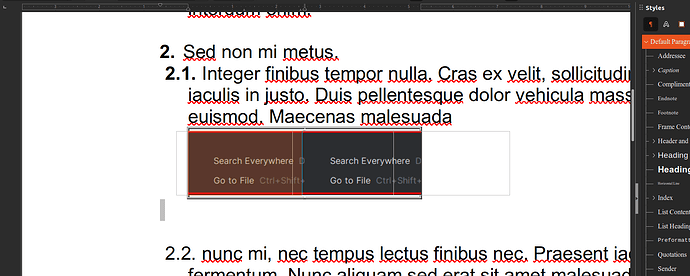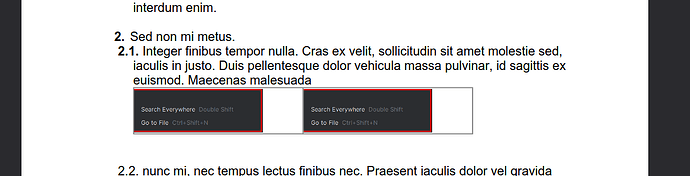Hello.
In our product, we offer the possibility to our users to import a word document, edit it in a custom TinyMCE instance as HTML, and then export it to a Word or PDF file.
After converting a word file with a custom format and alignment on numbered list, one of our user added a table after a paragraph that has a negative text-indent in its style, and some images i the table cells.
When exported to word, the image vertical baseline is out of the table cell because it’s snaped on the negative text indent and the table is aligned with the paragraph indent. When saved as PDF, the image portion that is out of the table is not displayed.
I’m not sure if it’s unintended that the overflowing part of the image is hidden in the PDF, but I think whether or not there’s a text-indent in the HTML, the image should not be placed outside of the table in word.
Thank you
The HTML of the numbered paragraphs:
<div style="widows: 0; orphans: 0; font-family: 'Liberation Serif'; font-size: 12pt; line-height: 1.15;">
<div>
<ol style="margin: 0pt; padding-left: 0pt;" type="1">
<li
style="margin-left: 36pt; text-indent: -18pt; font-family: Arial; font-weight: bold; list-style-position: inside;">
<!-- ... -->
</li>
<li
style="margin-left: 36pt; text-indent: -18pt; font-family: Arial; font-weight: bold; list-style-position: inside;">
<span style="font-weight: normal;">Sed non mi metus.</span>
<ol class="awlist2" style="margin-right: 0pt; margin-left: 0pt; padding-left: 0pt;" type="1">
<li style="text-indent: -17.85pt; -aw-list-padding-sml: 3.33pt;"><span
style="width: 3.33pt; font: 7pt 'Times New Roman'; display: inline-block; -aw-import: ignore;"
class="mceNonEditable"> </span><span style="font-weight: normal;">Integer finibus
tempor nulla. Cras ex velit, sollicitudin sit amet molestie sed, iaculis in justo. Duis
pellentesque dolor vehicula massa pulvinar, id sagittis ex euismod. Maecenas
malesuada</span>
<table style="width: 200px;" border="1">
<colgroup>
<col>
<col>
</colgroup>
<tbody>
<tr>
<td><img src="blob:http://localhost/068b7e95-2e58-43a2-befd-939380f04e01" alt="" width="186"
height="55"></td>
<td><img src="blob:http://localhost/b3bc7424-a3d2-4cd6-8a9d-b18b7f3113ab" alt="" width="186"
height="55"></td>
</tr>
</tbody>
</table>
<span style="font-weight: normal;"> </span><br><span
style="font-weight: normal; -aw-import: ignore;" class="mceNonEditable"> </span>
</li>
<li style="text-indent: -17.85pt; -aw-list-padding-sml: 3.33pt;"><!-- ... --></li>
</ol>
</li>
<li
style="margin-left: 36pt; text-indent: -18pt; font-family: Arial; font-weight: bold; list-style-position: inside;">
<!-- ... -->
</li>
<!-- ... -->
</ol>
</div>
</div>
HTML view in tinyMCE:
DOCX Version:
PDF Version:
Original word file:
leo_test_lorem_ipsum.docx (7.1 KB)
Exported word file with images:
- Preview(1).docx (19.6 KB)