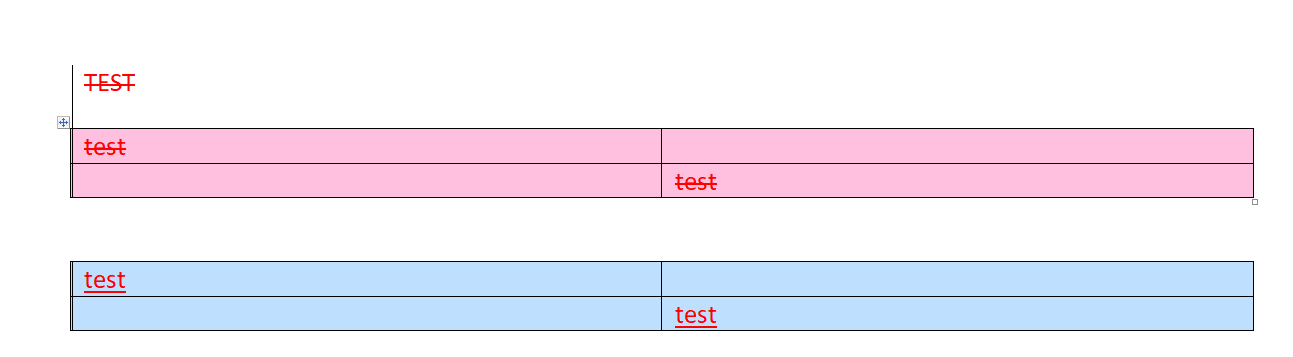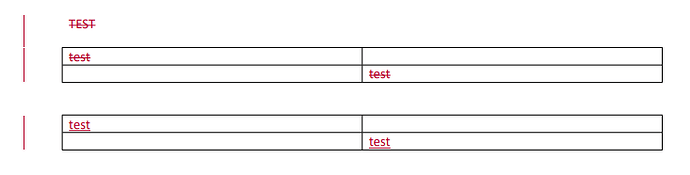Hi.
Why are revisions with added or deleted tables not highlighted when converting a file?
This is what a docx looks like
But no table highlighting after conversion to pdf
I use this code to convert:
var wordDoc = new Aspose.Words.Document("TEST.docx");
wordDoc.Save("TEST.pdf", Aspose.Words.SaveFormat.Pdf);
@asposeuuups Could you please attach your input output and expected output documents here for our reference? We will check the issue and provide you more information. Unfortunately, screenshots do not allow to analyze the issue.
Input
TEST.docx (13.1 KB)
Output
TEST.pdf (43.4 KB)
I don’t have the expected output, I have a question whether it is possible to keep the table highlighting after conversion as in word
@asposeuuups Aspose.Words produces the same output as MS Word produces.
Aspose.Words: out.pdf (15.0 KB)
MS Word: ms.pdf (30.8 KB)
So Aspose.Words behavior is expected. Unfortunately, there is no way to keep the table highlight, since Aspose.Words is designed to mimic MS Word behavior and in this case does exactly this.