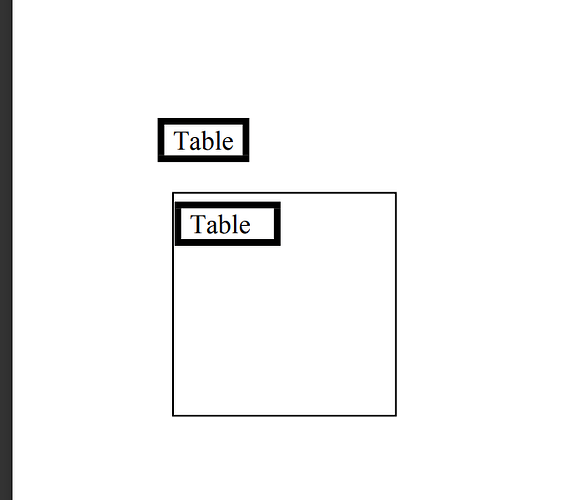Hello,
We have identified a width difference between identical tables inside and outside text box with AUTO_FIT_TO_CONTENTS enabled when exporting to PDF. This works correctly (no visible width difference) when exporting to DOCX. Can you please investigate?
Code snippet:
Document document = new Document();
DocumentBuilder builder = new DocumentBuilder(document);
//Insert a table
builder.startTable();
builder.insertCell();
builder.write("Table");
builder.endRow();
builder.endTable();
builder.insertParagraph();
//Insert a text box
Shape shape = new Shape(document, com.aspose.words.ShapeType.TEXT_BOX);
shape.setAnchorLocked(true);
shape.setHeight(100d);
shape.setWidth(100d);
builder.insertNode(shape);
Paragraph paragraph = new Paragraph(document);
shape.appendChild(paragraph);
builder.moveTo(paragraph);
//Insert a table in side the textbox
builder.startTable();
builder.insertCell();
builder.write("Table");
builder.endRow();
builder.endTable();
Table table1 = (Table) document.getChild(NodeType.TABLE, 0, true);
//adding borders seems to highlight and increase the difference between the two tables
table1.setBorders(LineStyle.SINGLE, 3.0, Color.BLACK);
table1.autoFit(AutoFitBehavior.AUTO_FIT_TO_CONTENTS);
Table table2 = (Table) document.getChild(NodeType.TABLE, 1, true);
table2.setBorders(LineStyle.SINGLE, 3.0, Color.BLACK);
table2.autoFit(AutoFitBehavior.AUTO_FIT_TO_CONTENTS);
PDF export:
Aspose.WORDS version: 24.9
Aspose.PDF version: 22.2
@dfinsolutions
You have shared a code snippet where you are using Aspose.Words only and it looks like the query is also related to it. We are moving your inquiry to the respective forum category where you will be assisted accordingly.
1 Like
@dfinsolutions
We have opened the following new ticket(s) in our internal issue tracking system and will deliver their fixes according to the terms mentioned in Free Support Policies.
Issue ID(s): WORDSNET-27620
You can obtain Paid Support Services if you need support on a priority basis, along with the direct access to our Paid Support management team.
Can we get an update on this ticket? What does ‘Postponed’ mean?
@dfinsolutions We have completed analyzing the problem. The issue occurs because missing table column widths are not calculated correctly by Aspose.Words. The issue has been postponed and is not yet scheduled for development. Please accept our apologies for your inconvenience.
Any updates on when can we expect this to be resolved?
@dfinsolutions Unfortunately, there are no updates regarding the issue. The issue is still postponed and is not yet scheduled for development.
@dfinsolutions I am afraid there are no news regarding the issue. It is still postponed.
@dfinsolutions The issue is still postponed and is not yet scheduled for development.
Hi, does
Status : Closed
mean that this is already fixed or that it won’t be fixed?
@dfinsolutions The issue is already resolved in the current codebase. The fix will be included into the next 25.6 version of Aspose.Words. We will keep you updated and let you know once it is published.
The issues you have found earlier (filed as WORDSNET-27620) have been fixed in this Aspose.Words for Java 25.6 update.
1 Like