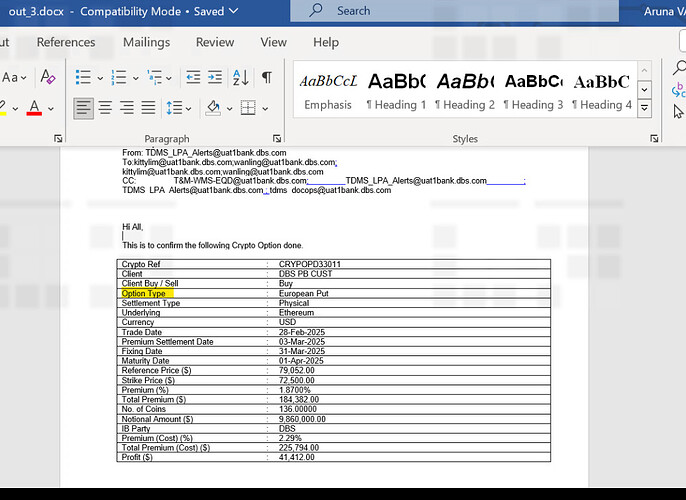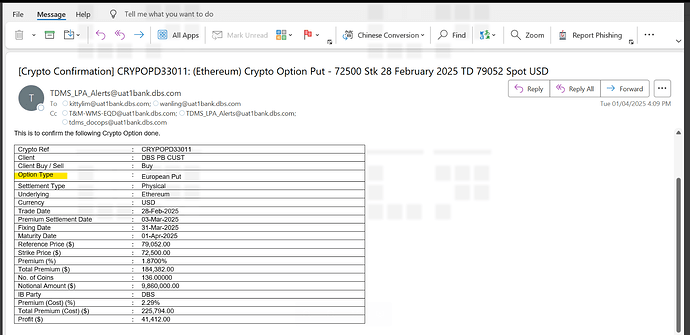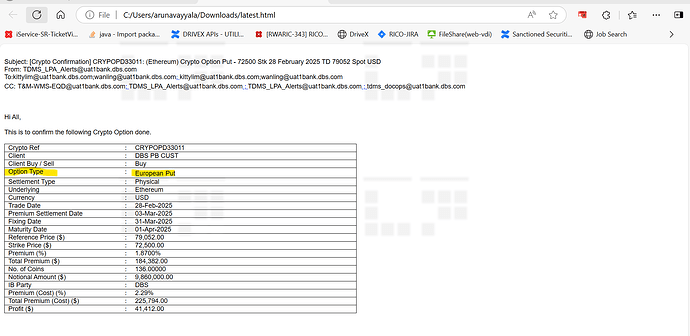Hi @alexey.noskov ,
We are facing some issue when we are saving aspose document into html. I tried multiple ways but noting is fixing my issue and i created sample project and issue is able to reproduce. Plz save that html string and open in browser u can see the space.
Issue : When we are savinf Document as html document few table rows are giving extra space.
Actual document : Which doesnt have any issue for highlighted row
Html Document : After saving into html document the row gives extra space
Sample project :
aspose_test.zip (498.3 KB)
htmlString :
Thanks,
Priyanka.
@priyanka9 The behavior is expected. Aspose.Words Document Object Model is designed to work with MS Word documents. HTML documents object model is quite different and it is not always possible to provide 100% fidelity after importing or exporting HTML document. Usually Aspose.Words mimics MS Word behavior when work with HTML documents. Here are HTML documents produced by Aspose.Words and MS Word.
Aspose.Words: out.zip (1.7 KB)
MS Word: ms.zip (8.0 KB)
The problem occurs because height of the row is set explicitly, and font size in the last cell is bigger:
<tr style="height:8.75pt">
<td style="width:150.55pt; border-top-style:solid; border-top-width:0.75pt; border-bottom-style:solid; border-bottom-width:0.75pt; padding-right:5.4pt; padding-left:5.03pt; vertical-align:top; -aw-border-bottom:0.5pt single; -aw-border-top:0.5pt single">
<p style="margin-top:0pt; margin-bottom:0pt; font-size:9pt">
<span style="font-family:Arial">Option Type</span>
</p>
</td>
<td style="width:3.35pt; border-top-style:solid; border-top-width:0.75pt; border-bottom-style:solid; border-bottom-width:0.75pt; padding-right:5.4pt; padding-left:5.4pt; vertical-align:top; -aw-border-bottom:0.5pt single; -aw-border-top:0.5pt single">
<p style="margin-top:0pt; margin-bottom:0pt; font-size:9pt">
<span style="font-family:Arial">:</span>
</p>
</td>
<td style="width:301.05pt; border-top-style:solid; border-top-width:0.75pt; border-bottom-style:solid; border-bottom-width:0.75pt; padding-right:5.03pt; padding-left:5.4pt; vertical-align:top; -aw-border-bottom:0.5pt single; -aw-border-top:0.5pt single">
<p style="margin-top:0pt; margin-bottom:0pt; font-size:12pt">
<span style="font-family:Arial; font-size:9pt">European</span><span> </span><span style="font-family:Arial; font-size:9pt">Put</span>
</p>
</td>
</tr>