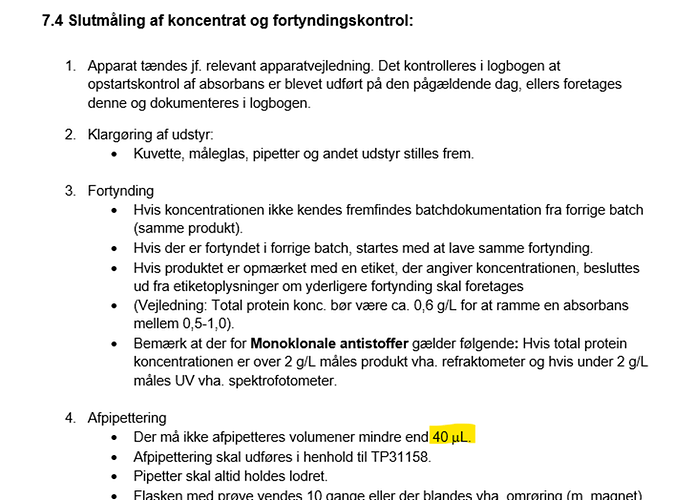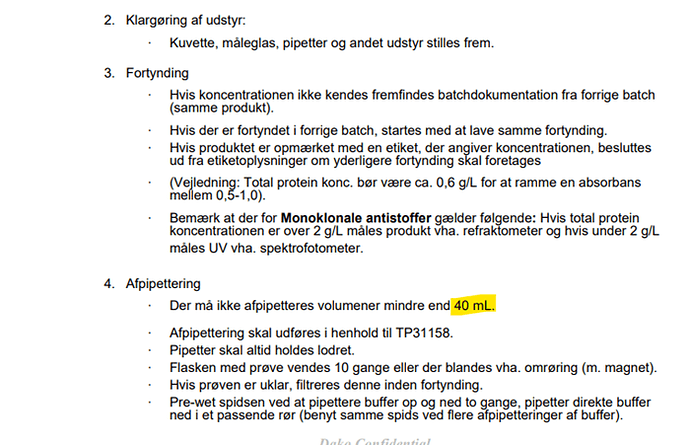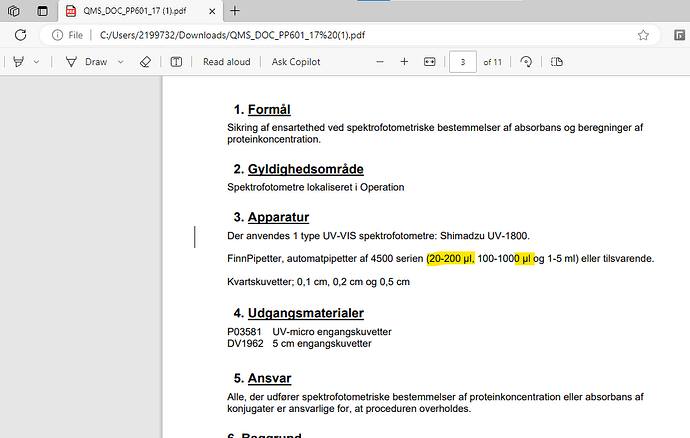Hi Aspose team,
we are facing issue with PDF conversion.
After converting word file to PDF file we observed special character issue.
Attaching word file snapshot and PDF file snapshot.
Main Word document value 40 μL.
After converting to PDF value is 40 mL. (PRODUCTION)
we have Mu character (μ) in word file but after converting into PDF it was showing as “m”.
@agilentagile
This question relates to the Aspose.Word product and I will transfer your question to the appropriate section.
@agilentagile Most likely the problem occurs because the fonts required for rendering document are not available on the machine where document is converted to PDF. If Aspose.Words cannot find the font used in the document, the font is substituted . This might lead into fonts mismatch and document layout differences due to the different fonts metrics. You can implement IWarningCallback to get notifications when font substitution is performed.
Please see our documentation to lean where Aspose.Words looks for fonts:
https://docs.aspose.com/words/net/specifying-truetype-fonts-location/
If the problem still persists after providing the required fonts, please attach your input and output documents here for our reference. We will check the issue on our side and provide you more information.
This was not a font issue because in the same document we have same value “μ” with same fonts name and it got generated correctly. But, for the μL value it was not generated correctly it was showing as mL after conversion to PDF. Attaching image of correct value in the same document.
@agilentagile Please attach your input and output documents here for our reference. We will check the issue on our side and provide you more information. Unfortunately, it is impossible to analyze the issue using screenshots.
Hello,
I am replying to this old thread for context…
Is there a way to stop font substitutions if a specific font/ symbol is not available? The above interface using IWarningCallback seems to be capable of only issuing a warning.
@agilentagile There is no way to completely disable font substitution, but you can configure substitution rules. Please see our documentation for more information:
https://reference.aspose.com/words/net/aspose.words.fonts/tablesubstitutionrule/
Most of the times we are not aware if a new font is being used because the source may be a custom font. In this case how will the substitution work? Per the documentation, we must know the font for the source document,
Assert.AreEqual(new[] {"Times New Roman"},
tableSubstitutionRule.GetSubstitutes("Times New Roman CE").ToArray());
@agilentagile Aspose.Words uses several font substitution rules if the font specified in the document is not available. Please see our documentation for more infornation:
https://docs.aspose.com/words/net/manipulating-and-substitution-truetype-fonts/#font-availability-and-substitution