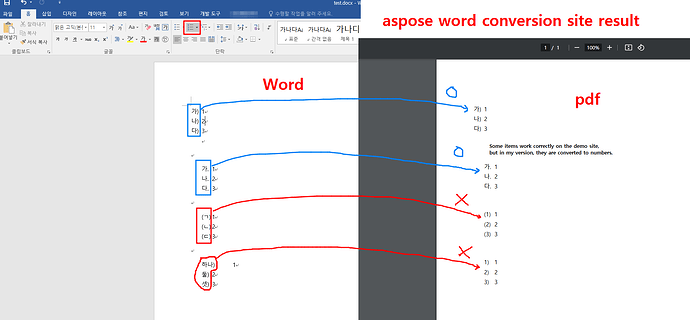When I convert a Word document with a list formatted using the Numbering feature in various styles, such as:
가)
나)
다)
가.
나.
다.
(ㄱ)
(ㄴ)
(ㄷ)
to a PDF, all the list styles are automatically converted to numeric formats like:
Is there a way to preserve the original list styles when converting to PDF?
When I used the Aspose-provided site (Convert WORD To PDF Online) for conversion, I noticed that some numbering styles retained the original format as entered. Could you let me know in which version this issue was resolved?
I am currently using version 18.11, and in this version, styles like “가. 나. 다.” are converted to numeric formats like “1. 2. 3.” However, the demo site seems to handle it correctly.
Could you also suggest any methods that might work in my version?
(I am currently using version 18.11)
bytefile = file.getBytes();
bis = new ByteArrayInputStream(bytefile);
Document doc = new Document(bis);
FontSettings.getDefaultInstance().setFontsFolders(Constants.ASPOSE_FONT_PATHS, true);
doc.acceptAllRevisions();
NodeCollection comments = doc.getChildNodes(NodeType.COMMENT, true);
comments.clear();
bos = new ByteArrayOutputStream();
doc.save(bos, SaveFormat.PDF);
// Get PDF bytes.
bytefile = bos.toByteArray();
@sanghoon Could you please attach your input and output documents here for testing? We will check the issue and provide you more information.
test.docx (16.2 KB)
test (3).pdf (9.4 KB)
test_18_11.pdf (7.0 KB)
Thank you for the quick response.
test.docx is the file I used for testing.
test(3).pdf is the PDF result converted from the Aspose Word to PDF site.
test_18_11.pdf is the PDF result generated from our project using Word to PDF conversion internally.
@sanghoon
We have opened the following new ticket(s) in our internal issue tracking system and will deliver their fixes according to the terms mentioned in Free Support Policies.
Issue ID(s): WORDSNET-27573
You can obtain Paid Support Services if you need support on a priority basis, along with the direct access to our Paid Support management team.
Thank you for your answer. Before I wait for the resolution of this issue, could you also answer the following?
It seems that the format with:
가)
나)
다)
and
가.
나.
다.
works properly on the convert Word to PDF site.
Which version of Aspose.Words resolved this issue?
For now, I plan to use this format.
Do I need to add any other options to the code I’m currently using?
@sanghoon The issue has been fixed n 24.7 version of Aspose.Words. So I would suggest you to update to the latest version of Aspose.Words.
The issues you have found earlier (filed as WORDSNET-27573) have been fixed in this Aspose.Words for Java 24.12 update.