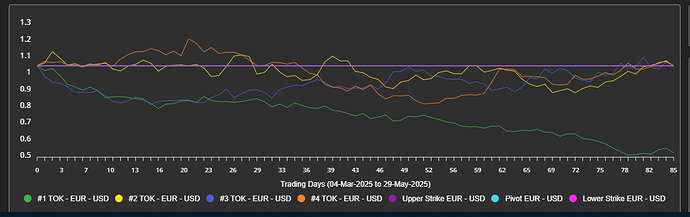I want to change the Legend symbol in chart
Can you please provide more details about the type of chart you are using and how you would like to change the legend symbol?
Aspose.word.dll + c# + Legend symbol change to circle in word chart & legend alignment to bottom left
@Amol_Hekade Could you please create the expected output in MS Word and attach it here for our reference? We will check your document and provide you more information.
@Amol_Hekade Could you please attach the expected output in DOCX format. Image is not very useful for analysis.
Also need so may enhancement in charting thing.
How to apply different styles to chart as per Microsoft word document charts ?
You can specify legend position using ChartLegend.Position property. In your document the legend has manual layout. Unfortunately, there is no public API to specify manual layout of the legend using Aspose.Words. the feature request has been logged as WORDSNET-27970.
I do not see a way to achieve this in MS Word. So it looks like it is not supported by MS Word charts.
unfortunately, currently there is no public API to set chart style. The feature request has been logged as WORDSNET-27647.
I am using aspose dll ,not microsoft chart, so customized legend symbol must be there in aspose library.
Plz work on this, this will be great work if done.
@Amol_Hekade Aspose.Words does not produce it’s own charts. The charts are created based on OOXML specification. So we cannot go beyond the specification.