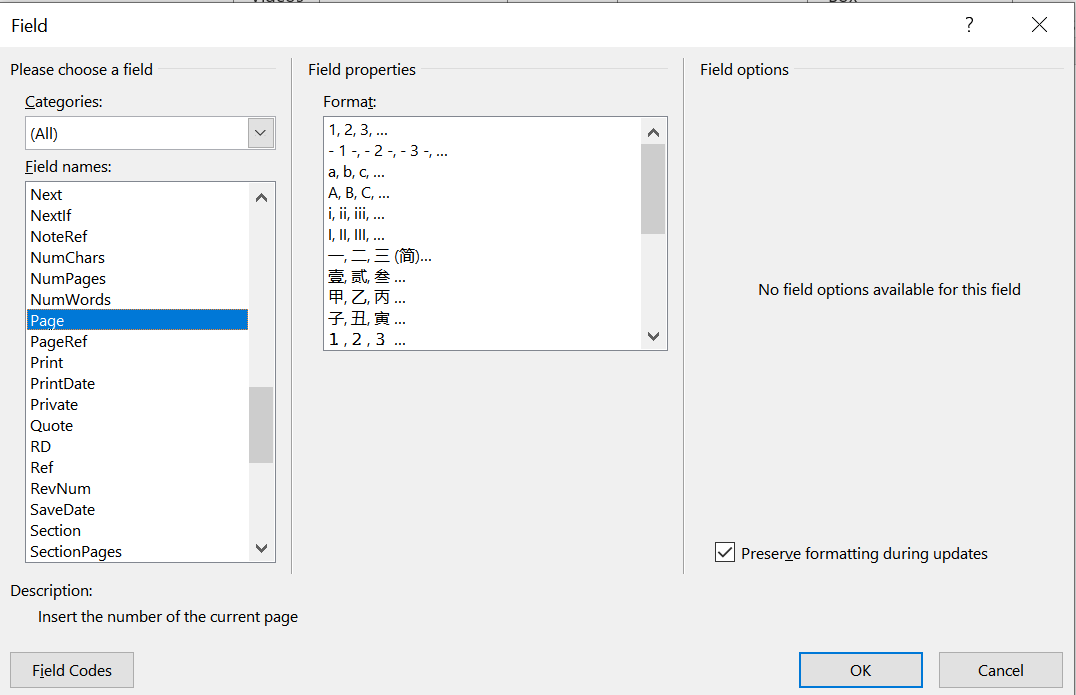Hi,
I am using Aspose Words for mailmerge.
We have a requirement to limit the number rows generated to 10 per page.
for example, if there are 50 sequences, then the mail merged document should have 5 pages with 10 rows in each page.
I also need to add the dynamic incremental page number at the footer.
I have attached the mail merge template and the generated document.
Input mailmerge template.docx (21.2 KB)
Output mailmerge.docx (15.1 KB)
Can you please suggest, how to achieve it.
Below is the XML DataSource type of mailmerge which I use to mail merge
IDictionary<string, object> parameters1 = new Dictionary<string, object> { { "PERSONNAME", "Jagan" } };
IEnumerable<TemplateSequenceParameter> sequenceParameters1 = new List<TemplateSequenceParameter>
{
new TemplateSequenceParameter
{
Key = "CONTACTTYPE",
Values = new List<object> { "home", "office", ... }
},
new TemplateSequenceParameter
{
Key = "EMPLOYEEFIRSTNAME",
Values = new List<object> { "john", "peter", ... }
}
};
using (MemoryStream stream = new MemoryStream())
{
using (XmlWriter writer = XmlWriter.Create(stream, new XmlWriterSettings()))
{
writer.WriteStartDocument();
writer.WriteStartElement(DataSourceName);
foreach (KeyValuePair<string, object> parameter in parameters)
{
writer.WriteElementString(parameter.Key, parameter.Value.ToString());
}
int colCount = sequenceParameters.Count();
if (colCount > 0)
{
int rowCount = sequenceParameters.First().Values.Count();
for (int rowInd = 0; rowInd < rowCount; rowInd++)
{
writer.WriteStartElement(DataSourceSequenceParameterPrefix);
for (int colInd = 0; colInd < colCount; colInd++)
{
writer.WriteElementString(sequenceParameters.ElementAt(colInd).Key, sequenceParameters.ElementAt(colInd).Values.ElementAt(rowInd).ToString());
}
writer.WriteEndElement();
}
}
writer.WriteEndElement();
writer.WriteEndDocument();
writer.Flush();
}
stream.Position = 0;
return new XmlDataSource(stream);
}