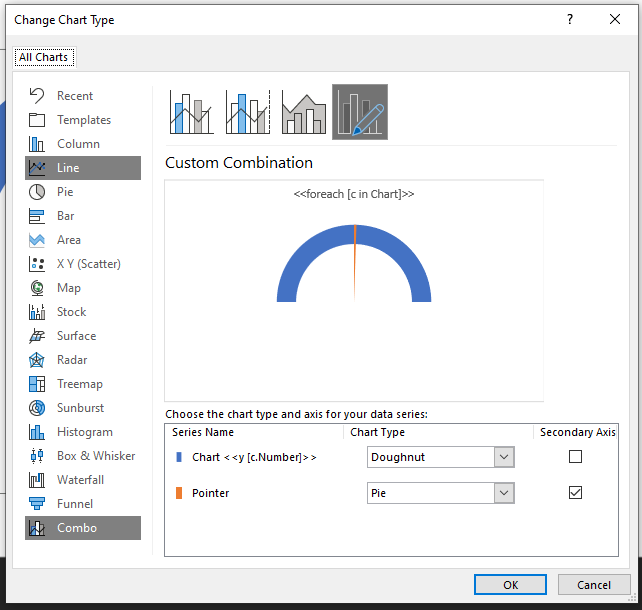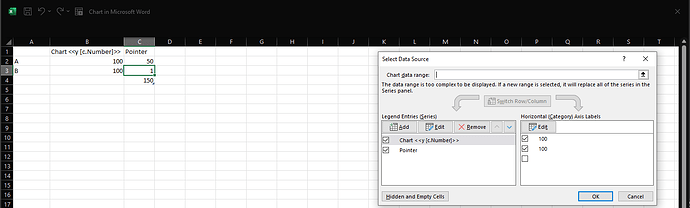I was attempting to make a Gauge Chart with Linq Reporting Engine. Unfortunately, there is no simple chart; instead, a combination of Doughnut Chart and Pie Chart must be used. For the time being, I’m having trouble displaying the pie chart which is the Pointer Variable as a secondary axis.
C# Code
Using Aspose.Words;
Using Aspose.Words.Reporting;
Chart = [
{ Name = "A", Number = 100},
{ Name = "B", Number = 200}
]
Pointer = [
{ Name = "Value", Number = 50},
{ Name = "Pointer", Number = 1},
{ Name = "Total", Number = 201 - (50 + 1)},
]
Sender sender = new Sender { Chart = Chart, Pointer = Pointer }
string inputFile = @"<<Path>>/Doc1.docx";
Document doc = new Document(inputFile);
ReportingEngine engine = new ReportingEngine();
engine.Options = ReportingBuildOptions.AllowMissingMembers;
engine.BuildReport(doc, sender);
outputFile = @"<<Path>>";
doc.Save(outputFile)
Attachment
document.docx
References
Here is the references video: https://www.youtube.com/watch?v=f6c93-fQlCs