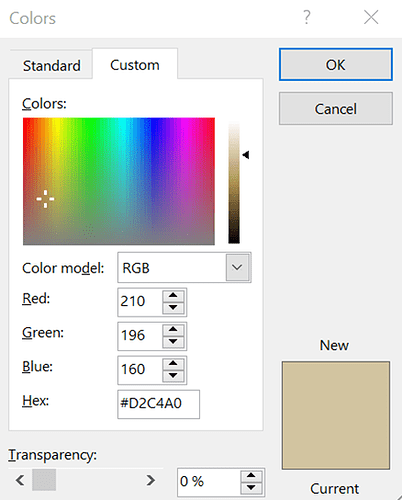We are planning to get enterprise Aspose license for our PDF generation, but we are stuck with following issues while using Aspose API for our requirement. Can someone help us resolve them before we go for enterprise license?
- Aspose.PDF API does not support creating charts in PDF documents. Please refer below forum in which they clarifies this point.
Creating Pie Chart, Bar Chart , Column Chart and Line Chart using Aspose.pdf - #2 by asad.ali
As a workaround, we are generating with required charts using Aspose Word api and converting it to PDF using Aspose Pdf api.
- Tried converting word to pdf. Below are the issues faced.
• Font issue: When the font set from AsposeWord/PDF api, it is not reflecting in the document generated by Aspose.
• Even when a pdf document is converted to a word document using Aspose pdf api. Original font from the source document(pdf) is not reflected in the converted document(word). If a font is not found in the machine, without any exception/message Aspose API applies some other fonts for conversion.
• Font setting issue with word: Need to set font properties every time, throughout the document using DocumentBuilder object. Is there any way to set by grouping?
• Document to pdf conversion results in broken/with different font types.
Original Pdf document has below value :
After editing and saving pdf, it displays like below:
• Chart/graph alignment issue: With the documentation, alignment of chart/graph is not accurate when we do it in multiple section.
Above donut chart is generated using below values.
Only first series value is colored, and next available values are not visible in the pie chart. It is supposed to show variation by colors like below.
• Coloring issue, other than primary color. When its equivalent HSB value is used and it’s not accurate. In below code HSB value for RGB value (210,196,160) used but chart filled with different color.
It applies different color in the chart, like below.
• In the column chart, (chartseries) Y-axis accepts only string values. When negative value added, it’s not reflected in the chart that is generated, its stays in positive position not inverted.
Resultant chart in pdf: