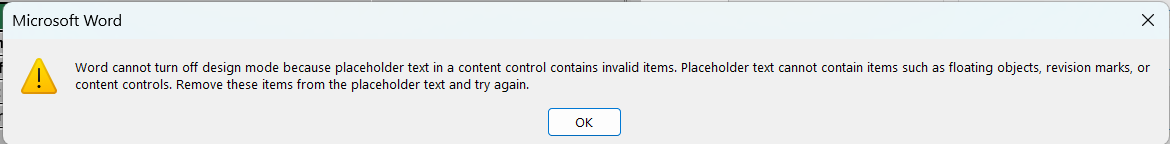I am creating a document with some content controls inside it using Aspose.Words.
After opening the document, I am unable to edit the content controls’ content even if I set it’s following properties false.
StructuredDocumentTag sdt = new StructuredDocumentTag(doc, SdtType.RichText, MarkupLevel.Block);
sdt.Tag = Tag;
sdt.Title = Title;
if (isTable == true)
{
table.ParentNode.InsertAfter(sdt, table);
sdt.LockContentControl = false;
sdt.LockContents = false;
sdt.RemoveAllChildren();
sdt.AppendChild(table);
}
else
{
sdt.LockContentControl = false;
sdt.LockContents = false;
doc.LastSection.Body.AppendChild(sdt);
docBuilder.MoveTo(sdt.FirstChild);
((Aspose.Words.Paragraph)sdt.First()).Runs[0].Text = "";
docBuilder.InsertHtml(htmlString.Trim(), false);
Node newPara = doc.LastSection.Body.AppendChild(new Paragraph(doc));
docBuilder.MoveTo(newPara);
}
After this I am unable to edit the content inside of the content control also when i move the cursor by keyboard and then start typing the existing texts or table in the content control gets erased and the newly typed contents appears.
I am enabling design mode from the Developers tab and when I try to disable the Design mode it gives me the following error.
This is my document Which I generated using Aspose.Words. This is the document in which the content control’s contents are not being able to edit.
MyDocument.docx (21.8 KB)
And this is The file when I Added content controls using Developers Tab
OfficeCCFile.docx (20.7 KB)