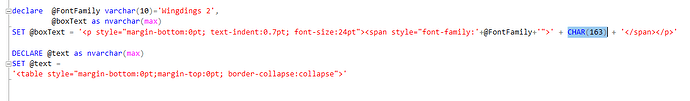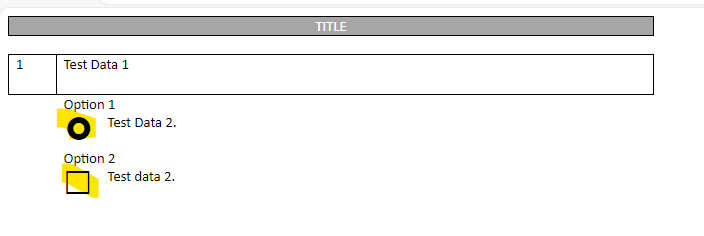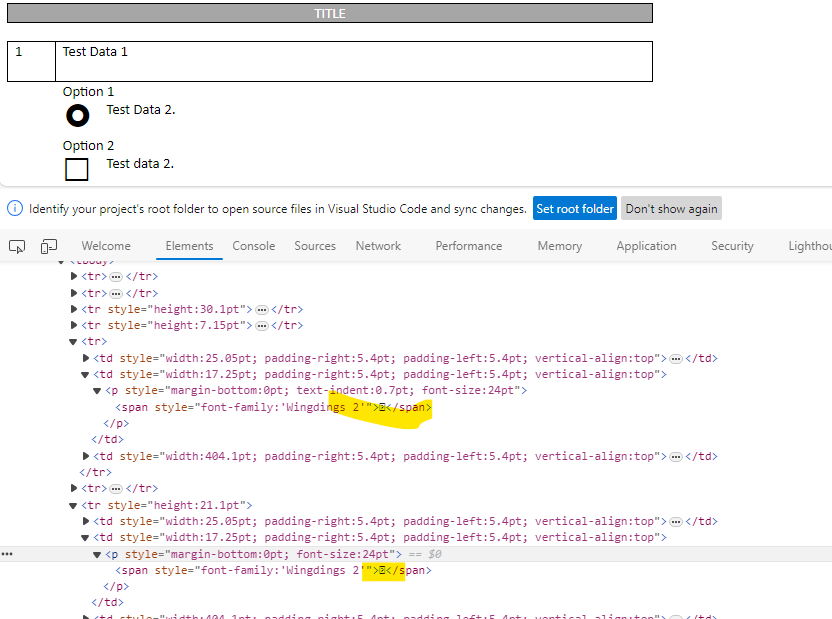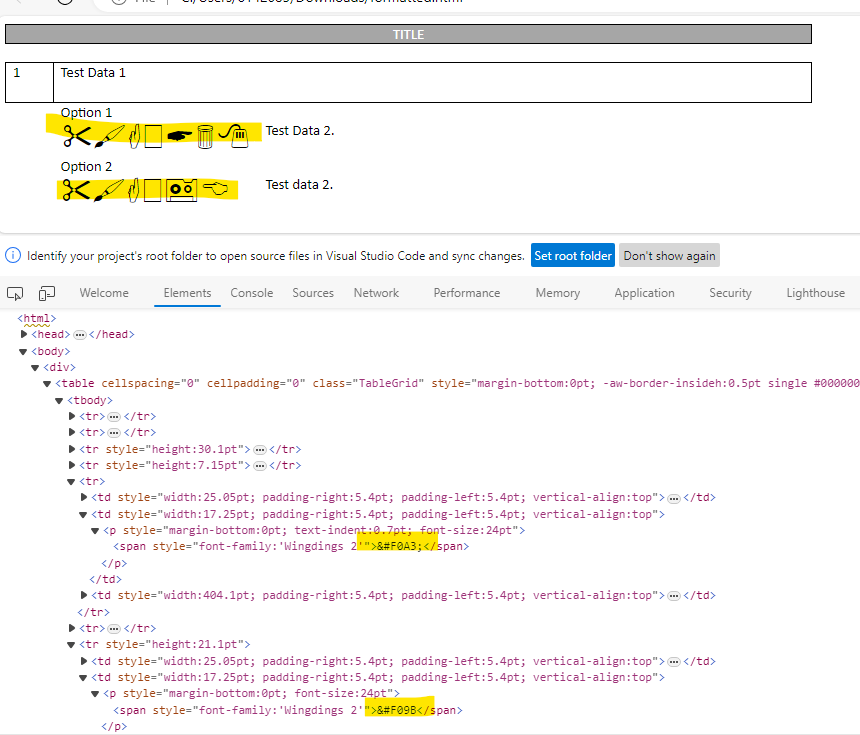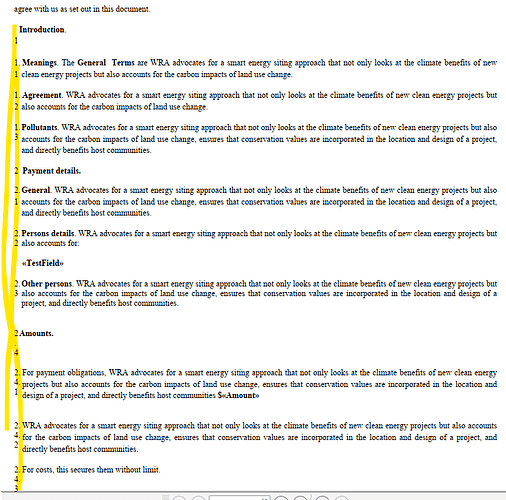Hi Team,
We have recently migrated Aspose.Words.dll version from 11.8 to 23.1.
After the migration, started facing issue with bullet points numbering in the documents generated.
Expected Output
1. Data1
2. Data2
3. Data3
Actual Output in version 23.1
1. Data1
1. Data2
1. Data3
As suggested in this forum, we tried the workaround by setting up restartNumberingAfterBreak as false.
In some of the documents, the numbering issue has been resolved by this fix. However, in some documents still facing the issue with bullet numbering.
As far as we observed, documents are getting generated fine with version 17.8 and we are planning to proceed with version 17.8. Since we are using different types of templates and it’s difficult to provide file specific workarounds.
Could you please confirm how long this version 17.8 will be supported from your end?.
If this version gets deprecated in future, whether we will get notified? Or how do we check till when this version will be supported?
If proceed with Paid support, what additional benefits we can expect?.
Looking forward to hearing from you .
Thanks,
Febin
@Febinbabu Could you please attach your problematic template along with expected and incorrect output documents here for testing? We will check the issue and provide you more information.
You can use old versions of Aspose.Words perpetually. But you should note that no fixes and improvements are provided for old versions of Aspose.Words.
Please see FAQ to lean about benefits of Paid Support
https://helpdesk.aspose.com/kb/index.php
Hi Alexy,
Img1.png (20.3 KB)
Img2.png (17.7 KB)
As per our organization policies, unable to share any data.
Attaching the sample template screenshot here (Img1.png).
As shown in the image, bookmarks have added for both bullet point numbers 5 and 6.
Based on the conditions provided in our stored procedure, either bullet number 5 or 6 will be displayed in the document generating. Showing and hiding 5 and 6 dynamically depends on the condition.
aspose.words version 17.9 onwards the numbering is not working correctly in the document get generated and provided the output document here (Img2.png).
In a normal scenario your solution estartNumberingAfterBreak=false; works fine. However, it breaks in the above-mentioned case. Do we have a solution if use bookmarks along with bullet numbering?
@Febinbabu Unfortunately, screenshots does not allow to analyze the issue. You can try to simplify your document and remove any confidential data from it. Or create a dummy document, that will allow us to reproduce the problem. This will help us to understand what the problem is.
Hi Team,
Please help me with below another image style change issue with AsposeWords23.1
I need to convert the given html(Demo.zip (1000 Bytes)) into pdf using Aspose.words 23.1 version.
We generate this html dynamically from an sql stored procedure
Which CHAR code in SQL should use to generate the box type image. Please see the highlighted in yellow in the attached screenshot.
In Aspose.Words 11.8 version CHAR(163) was used to generate the box type image. But converting the same html to pdf using Aspose.words 23.1, the radio button like image is getting generated instead of box type image.
Please Analyse the given html file and let me know which char codes should use to get the output as given.
@Febinbabu On my side the HTML document is rendered properly. Please see the following PDF document generated using the following simple code on my side:
Document doc = new Document(@"C:\Temp\in.html");
doc.Save(@"C:\temp\out.pdf");
out.pdf (21.5 KB)
Please note, to render the highlighted symbol Windings2 font must be available in the environment where the document is converted to PDF. Otherwise the font is substituted. Font substitution might lead to incorrect document rendering. You can implement IWarningCallback to get notifications when font substitution is performed.
Please see our documentation to learn where Aspose.Words looks for fonts:
https://docs.aspose.com/words/net/specifying-truetype-fonts-location/
yes, the attached html will render properly. I created a word template directly and converted it into html using aspose words latest version.
I just want to know which is the proper char code for both the radio button like image and box type image if i need to create it from SQL?.
if you inspect the html, both the code looks exactly same
. but both the images are different
@Febinbabu In the first case it is F09B character and in the second case it is F0A3 character.
Hi Alexy ,
I tried to add the characters you mentioned in the html. but it’s not working as expected.
Please correct me if any issues in the syntax.
@Febinbabu You should use the following codes in HTML:
<span style="font-family:'Wingdings 2'"></span>
and
<span style="font-family:'Wingdings 2'"></span>
Hi Team,
Please help me with another issue.
Alignment of numbering breaks.
Providing template and sample code.
TestDoc.zip (14.4 KB)
Alignment of numbering breaks in the document generated with 23.1.
The same code works fine with Aspose words 11.8
There is a merge field named “InFavourOf” in the template. The value for this field is causing the problem.
Code:
Document doc = new Document(@"C:\Users\61\Desktop\US\\TestDoc.doc");
doc.MailMerge.Execute(new string[] { "InFavourOf" }, new object[] { "__________________________________________________________________________________________________________________________________________________________________________________________________________________________________________________________________" });
doc.Save(@"C:\Users\61\out3.pdf");
@Febinbabu The problem occurs because table does not fit the long value without whitespaces and column width are recalculated. You can void this by specified fixed column widths auto fit behavior:
Document doc = new Document(@"C:\Temp\in.doc");
foreach (Table t in doc.GetChildNodes(NodeType.Table, true))
t.AutoFit(AutoFitBehavior.FixedColumnWidths);
doc.MailMerge.Execute(new string[] { "InFavourOf" }, new object[] { "__________________________________________________________________________________________________________________________________________________________________________________________________________________________________________________________________" });
doc.Save(@"C:\Temp\out.pdf");