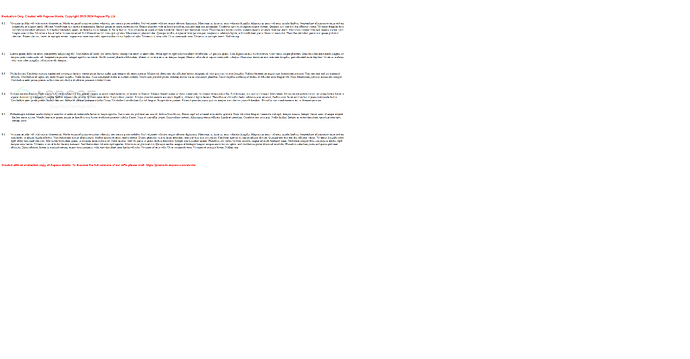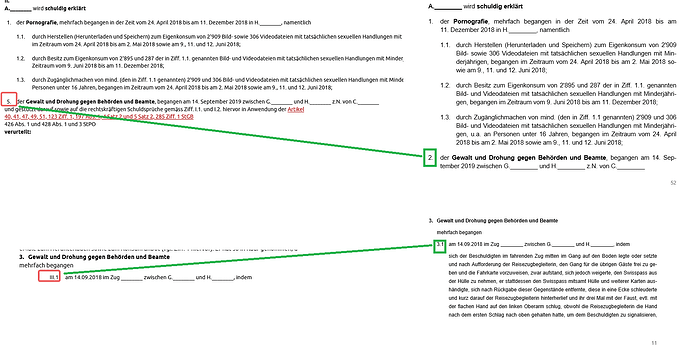Hi ,
We have a problem with numbering in word to HTML conversion. Please see the attachment for details.
Please take a look into the issue and let me know either a work-around or a solution.
Thanks,
Raghavendra
testing_er_nummerirung.docx (19.8 KB)
@raghud1005 Unfortunately, I cannot reproduce the problem on my side using the latest 24.3 version of Aspose.Words for java and the following simple code:
Document doc = new Document("C:\\Temp\\in.docx");
doc.save("C:\\Temp\\out.html");
Here is the produced output: out.zip (2.4 KB)
Hi Alexey,
Thank you for the quick response. I have downloaded the version 24.3 jar from https://repository.aspose.com/repo and tested it and is much better but not the perfect one that you sent me. By the way, although we have a license, it is showing watermark.
pom.xml snippet:
<dependency>
<groupId>com.aspose</groupId>
<artifactId>aspose-words</artifactId>
<version>24.3</version>
<classifier>jdk17</classifier>
</dependency>
Thanks,
Raghavendra
@raghud1005
Please check the following points:
- Make sure your call to
SetLicense gets executed. Step through in the debugger.
- Make sure your code does not catch an exception thrown by Aspose.Words licensing code. For example, Aspose.Words will throw if it cannot find the license.
- Make sure the input documents do not already have the evaluation message. Aspose.Words does not delete existing evaluation messages.
- Make sure
SetLicense is executed before you instantiate any Document object.
Hi Akexey,
With latest version 24.4(Aspose Repository Browser /java/repo/com/aspose/aspose-words/24.4/) it’s working almost perfect, except the following problems.
Numbering_Problem
For your reference and testing, I have attached the original docx file as well.
test nummerierung und absatz_11.04.24.docx (187.9 KB)
Please take a look into the issue and let me the solution.
Thanks,
Raghavendra
@raghud1005 Unfortunately, I cannot reproduce the problem on my side. Could you please attach the problematic output document produced on your side and specify page where the problem can be observed?
Hi Alexey,
Here you go:
index.7z (283.2 KB)
Page 11 and page 52. In the screenshot from yesterday also, it can be seen(right hand side bottom)
Thanks,
Raghavendra
@raghud1005
We have opened the following new ticket(s) in our internal issue tracking system and will deliver their fixes according to the terms mentioned in Free Support Policies.
Issue ID(s): WORDSNET-26875
You can obtain Paid Support Services if you need support on a priority basis, along with the direct access to our Paid Support management team.