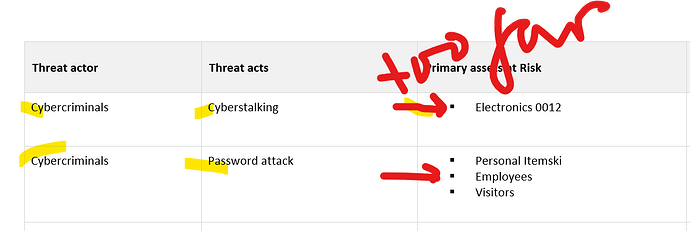ibox
April 18, 2024, 9:08am
1
Hi there,
i have a code like this:
List lst = doc.Lists.Add(ListTemplate.BulletSquare);
builder.ListFormat.List = lst;
builder.Write(ssAAssetCritical[i, j]);
builder.ListFormat.RemoveNumbers();
, and padding:
builder.CellFormat.SetPaddings(ConvertUtil.InchToPoint(0.06) , ConvertUtil.InchToPoint(0.06), ConvertUtil.InchToPoint(0.06), ConvertUtil.InchToPoint(0.06));
builder.ParagraphFormat.SpaceBefore = 0;
builder.ParagraphFormat.SpaceAfter = 0;
It seems the format does not work, but for normal
text (NO bullet square) it works. I attach the pics.
regards
@ibox Could you please attach your document here for our reference? Most likely you should set list label position or left indent of the paragraph. But it is hard to say using screenshot.
ibox
April 18, 2024, 12:15pm
3
DISP SRA (15).docx (264.5 KB)
here u are,
@ibox You can use the following code to shift the list items left:
if (p.IsListItem)
{
p.ListFormat.ListLevel.NumberPosition = 0;
p.ListFormat.ListLevel.TabPosition = 10;
p.ListFormat.ListLevel.TextPosition = 10;
}
ibox
April 18, 2024, 3:09pm
5
Thank u, Sir
1 Like