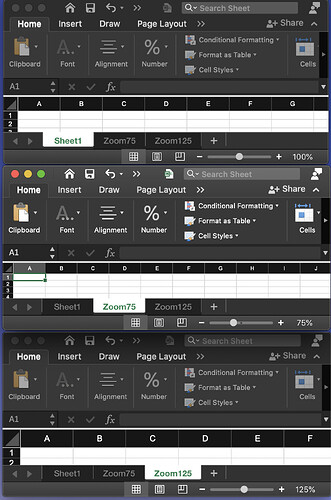Firstly, I'm using the excel dll unregistered. I have tried setting my worksheet page zoom to 75% with the code
C#
Excel excel = new Excel();
excel.Worksheets[0].PageSetup.Zoom = 75;
excel.Save("C:\\test.xls", FileFormatType.Default);
I put a watch on excel.Worksheets[0].PageSetup.Zoom, before the save it is 75, after the save it goes back to 100, and when I open the document (text.xls), there is 100% zoom on worksheet[0] (the first worksheet). I've have tried most other things (such as calcs etc) and they all work, its just this.
I am planning on registering the product, If this is only avaliable in registered product then thats fine, but I'd like to know.
Thanks
Imp7
PageSet.Zoom set the scaling factor in page setup. Please choose File->PageSetup, in “Scaling” option, you can see “Adjust to 75% normal size”.
If you want to adjust the scaling factor in MS Excel, please use Worksheet.Zoom property to set it.
@Impulse7,
Aspose.Excel is discarded and no more available now. It is replaced by Aspose.Cells that has much advanced features those are supported in different versions of MS Excel. You can set the worksheet zoom level using this new product also as demonstrated in the following sample code.
//Instantiating a Workbook object
Workbook workbook = new Workbook();
//Adding a new worksheet to the Workbook object
WorksheetCollection worksheets = workbook.Worksheets;
Worksheet worksheet = worksheets.Add("Zoom75");
worksheet.Zoom = 75;
worksheet = worksheets.Add("Zoom125");
worksheet.Zoom = 125;
//Saving the Excel file
workbook.Save("newWorksheet.xls");
Here are the output zoom levels of different sheets created by above sample code:
For more information on working with a worksheet, follow the below links:
Set Worksheet Zoom Factor
Worksheets
The latest free trial version can be downloaded here:
Aspose.Cells for .NET (Latest Version)
You can download a running solution here that can be used to test different features of this product without writing any code.