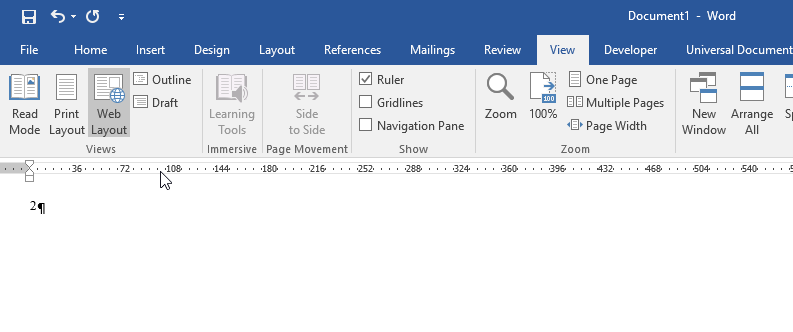Sample Agreement 3.pdf (38.9 KB)
Hi Team,
we are convert attached PDF to Word with V22.5 below code. After convert when we open word file with open with Compatible mode. How can I remove this Compatible mode.
Document do1c = new Document();
do1c.doc = File.ReadAllBytes(@“C:\Users\pmehta\Downloads\Sample Agreement 3.pdf”);
var stream = new MemoryStream(do1c.doc);
Aspose.Pdf.License asposeLicense = new Aspose.Pdf.License();
asposeLicense.SetLicense("Aspose.PDF.NET.lic");
var doc = new Aspose.Pdf.Document(stream);
Aspose.Pdf.DocSaveOptions saveOptions = new Aspose.Pdf.DocSaveOptions
{
Format = Aspose.Pdf.DocSaveOptions.DocFormat.DocX
};
MemoryStream outStream = new MemoryStream();
doc.Save(@"C:\Users\pmehta\Desktop\MPLA Letter\DOC_NEW.docx", saveOptions);