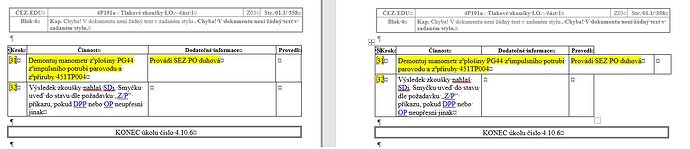good day,
I have a problem when using PdfSaveOptions after exporting the page, the format in PDF is displayed differently.
description:
I generate only some pages from a Doc document to a PDF. I use to save the PDF:
PdfSaveOptions opt = new PdfSaveOptions
{
PageSet = new PageSet(pageNumber), SaveFormat = SaveFormat.Pdf
};
Brief procedure:
- Loading documents
- workflow - comparing documents - composing documents according to needs
- Generating PDF pages
- Storage of all documents
If I save the document between the 2nd and 3rd - everything is fine. So it is difficult for me to prepare a document for testing. The problem is only if I do not physically save the document and only save it in point 4.
I can only send you the screen with the problem. Can’t you think of something why the PDF is generated differently when I save the document and when I don’t.
@benestom Unfortunately, it is difficult to say what might cause the issue on your side. If possible, please create a simple console application that will allow us to reproduce the problem. We will check the issue and provide you more information.
In what format do you save the document between 2nd and 3rd step? Have you tried calling Document.UpdatePageLayout before saving document to PDF?
Good day,
I found another table where I was able to show the problem. The problem is not in PdfSaveOptions, but the problem is probably in the accept of revision marks and UpdatePageLayout.
I’ll be brief here is the code:
Document docA = new Document(@"C:\Temp\4P191a\A.docx");
Document docB = new Document(@"C:\Temp\4P191a\B.docx");
docA.Compare(docB, "CezGenerator", DateTime.Now);
docA.AcceptAllRevisions();
//docA.Save(@"C:\Temp\4P191a\Cx.docx");
docA.UpdatePageLayout();
docA.Save(@"C:\Temp\4P191a\C.docx");
Files:
A.docx (25.9 KB)
B.docx (26.6 KB)
@benestom
We have opened the following new ticket(s) in our internal issue tracking system and will deliver their fixes according to the terms mentioned in Free Support Policies.
Issue ID(s): WORDSNET-26180
You can obtain Paid Support Services if you need support on a priority basis, along with the direct access to our Paid Support management team.
Good day,
I found a similar problem, this time comparing two different tables but the result is different.
if I compare in Aspose and Accept revision marks in MS Word
is different
than when I compare and accept revision marks in MS Word
Document A = new Document(@"C:\Temp\9P347j\A.docx");
Document B = new Document(@"C:\Temp\9P347j\B.docx");
A.Compare(B, "test", DateTime.Now);
//
A.Save(@"C:\Temp\9P347j\C.docx");
After Accept revision marks in app MS Word on C.docx
B.docx (22.9 KB)
A.docx (21.9 KB)
@benestom
We have opened the following new ticket(s) in our internal issue tracking system and will deliver their fixes according to the terms mentioned in Free Support Policies.
Issue ID(s): WORDSNET-26199
You can obtain Paid Support Services if you need support on a priority basis, along with the direct access to our Paid Support management team.